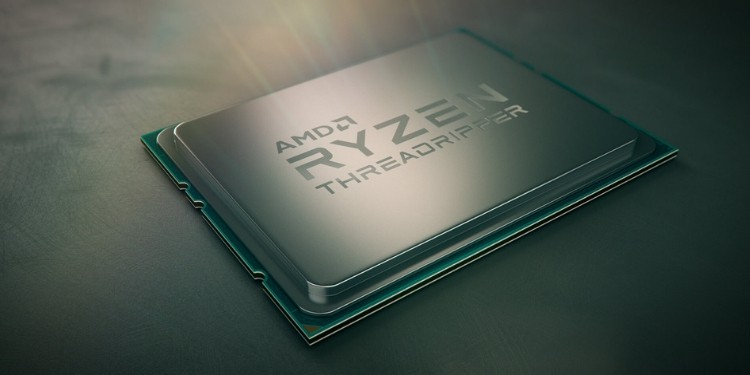Last Updated on
What is the best CPU for gaming?
Truth be told, there is no singular best processor for gamers. Depending on your needs, any number of processors on the market could be the best CPU for you. In this article, we’re going to go over ten different options, each of which we believe serves a different type of consumer. Whether you’re a hardcore gamer or a professional with gaming as a hobby, we believe that you’ll find at least one CPU that’s right for you in this roundup of top processors.
If you’re new to PC gaming and PC hardware, don’t worry: we’ve included a buying guide at the bottom of the article to help break down what all these specs actually mean.
Let’s hop into it.
Note: Intel -X or -K series processors do not include stock coolers. AMD’s Threadripper processor also does not include a stock cooler.
How To Pick The Best Gaming CPU For You
If you’re new to PC hardware, it can be a little tough to discern what all these specs mean. What’s the difference between a core and a thread? How much does clock speed matter? No matter what your question is, we’ll do our best to answer it here or in the comments of this article.
The Difference Between AMD and Intel CPUs
First and foremost, let’s highlight the key differences between AMD and Intel.
In past years, this used to be a vast difference in single-core performance. This was because AMD took a very long time to introduce a new architecture and instead kept reiterating on the same one. This old architecture was very good at multi-core tasks, but ultimately failed to compete on the same level as Intel for many years.
The release of the Zen architecture– which the Ryzen processors are built on– changed this. Now, AMD has stepped up their single-core game significantly, and maintained their excellent multi-core performance. AMD and Intel have never been closer in pure gaming performance, so now gamers have more than one option to choose from.
If you’re a streamer or regular content creator, we recommend leaning toward AMD processors, especially at Ryzen 5/i5 and lower tiers. If your sole concern is finding a good gaming PC CPU, you will see gains by going with the Intel equivalent, albeit at the cost of spending more money and dealing with more restrictions to overclocking, etc.
That’s to say, the best AMD processor is now relatively similar to the best Intel processor, and sometimes even better depending on the use case. There are no wrong choices here– just make sure that you make the right one for you.
Now that you understand the core differences between the two brands and what they have to offer, let’s dive into the nitty-gritty of what specs mean.
Cores and Threads
Cores and threads are similar, but not identical. Cores themselves are where all the processing actually happens. The first CPUs only had a single processing core, so when multi-core processors debuted, it was similar to having multiple CPUs at work in your system simultaneously. Multi-core processors have long since become the standard in the market, though.
In most scenarios, the number of cores will correspond directly to threads. In this case, what you see is what you get, at least as far as core count goes.
In the context of this article, just think of threads as virtual cores, or how a core is seen by the operating system. Hyperthreading is when there are two threads assigned to a single core. This essentially doubles the multi-core performance that you’ll get out of a given chip if it’s enabled, though this doesn’t generally impact gaming performance in any significant way. (Gaming performance is overwhelmingly a single-core affair, and most titles can only use up to four cores.)
4-6 threads are ideal for gamers and light streamers/content creators. 7+ threads is where you start getting into full-time streaming and content creation territory.
Clock Speeds
As a metric to measure performance between AMD and Intel processors… clock speed is useless; there’s no real correlation between a higher clock speed and positive CPU gaming benchmarks. However, as a metric to compare, say, Intel CPUs from five years ago to Intel CPUs now… clock speed is still useless. The underlying architecture of a CPU matters far more than its clock speed.
Where clock speed is useful is when the CPUs that you’re comparing share the same architecture. For instance, your typical i7 processor will have a higher speed than an i5 processor. Provided these are a part of the same generation, this will serve as an accurate measure of their single-core performance in relativity to each other.
With modern processors, this isn’t the most important metric at all. It’s still good to keep in mind when comparing processors from the same brand, though.
Overclockability and Chipsets
The Chipset is the part of the motherboard that determines compatibility and features, more reliably so than the socket. Be sure to check the CPU of your choice against a motherboard’s chipset before buying.
Overclocking is the process by which a user adjusts the clock speed of their processor. This results in performance gains– sometimes marginal, sometimes significant; it just depends on the task, the type of CPU you have, and even the silicon lottery.
Overclocking generally requires higher voltage and better cooling solutions, however, since you’re putting your CPU under more load than it’s meant to handle. Overclocking used to be unrestricted, but in the past decade both Intel and AMD have cracked down on overclocking.
Intel has limited overclocking to their Z- and X- series motherboard chipsets, as well as their -X and -K series processors. Additionally, they also don’t ship their overclockable processors with stock coolers, requiring you to buy an aftermarket cooler for the job. (This is at least partially understandable since Intel’s stock cooler is not something to use for overclocking.)
AMD has limited overclocking to their B- series and X- series motherboard chipsets. Aside from a few very low-end exceptions (namely AM4 Athlons), all of AMD’s mainstream processors are overclockable. They also include AMD’s stock cooler, which is surprisingly good and does provide some overclocking headroom of its own.
If you aren’t an enthusiast or particularly tech-savvy, it’s probably best to stay away from overclocking and save a few bucks on a motherboard. However, if you’re willing to put in the extra work, overclocking is a great way to squeeze extra performance and longevity out of your system.