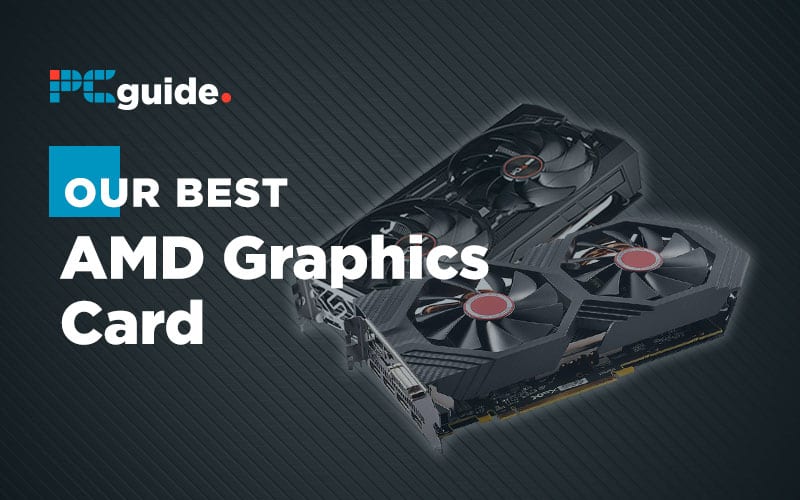Last Updated on
In this article, we’re going to help you find the best AMD graphics card for your needs. We’ll mainly be reviewing AMD’s current lineup as 2020, but we’ll also be including the RX 580, since it still seems to have high availability and, at its lower pricing, is a strong alternative to its own successors.
This review process involved evaluating currently-available GPUs, their price-to-performance ratio, and features on offer to pick what we consider the best of each. If you still want the same GPU but want a card from a different vendor, we’ve also included links to our larger roundup articles, which will give you more cards to choose from and dive into more detail.
We’re going to do our best to cover all the information you need to know about each AMD GPU on offer. Whether you’re an expert or a novice, we’re hoping that this roundup tells you everything you need to know, but feel free to leave a comment below if you have any lingering questions.
If you somehow stumbled here on accident and would prefer to look at top Nvidia GPUs, click here.
Otherwise, let’s rock!
Choosing the right AMD GPU for your system
While we’ve covered the performance of each individual AMD GPU highlighted above, there are a few other compatibility concerns and FAQs we’d like to cover here.
First and foremost, let’s talk physical compatibility.
Width
Width is measured in the number of PCI slots taken up by the graphics card on both your motherboard and chassis. The average width for most graphics cards is 2 slots, but some particularly beefy cards can come in at 3 slots. A few fall somewhere between that, though those are still (in effect) 3-slot cards since they still obscure the next slot down.
Unless you’re in a very space-constrained Mini ITX or HTPC chassis, GPU width is unlikely to cause an issue. Few consumers use more than one expansion card in today’s PC market, but for those who do, keeping graphics card width in mind is important information before buying.
Length
Length is the much more prominent measurement when it comes to concerns of GPU compatibility, and that’s because a long GPU is less likely to fit in your system than a thick one. The standard for GPU length is measured in millimeters (mm), and measures the longest side of the graphics card.
We’ve included this specification for each of our GPU picks so that you can double-check whether or not the card will fit in your system before buying. For many high-performance cards with beefy coolers, this is especially important to verify. If you aren’t sure what the maximum GPU length your case can support is, look it up on your manufacturer’s site or measure it yourself.
While you can return an incompatible GPU when it arrives, we imagine you’d rather buy one that fits in the first place. So double-check before buying!
Power Requirements
The power requirements provided by manufacturers are more like recommendations, especially for modern, low-power systems. If you want to keep it safe and don’t feel like doing wattage calculation, then stick with the recommendations.
If you want to save some money while also ensuring that your PC will be safely operating with your power supply, use a PSU wattage calculator in order to tally the power draw of your components. So long as they don’t exceed PSU capacity, you’re good- but more room to breathe for your PSU is always better.
What difference does VRAM amount and type make?
So there are a lot of different VRAM types and capacities being thrown around in this article.
VRAM has a high impact on maximum texture detail and resolution that your graphics card can output. This is determined by both the speed of the VRAM and the quantity of the VRAM. GDDR5 VRAM, used by the RX 580, isn’t as fast as GDDR6. However, the sheer quantity- 8GB- makes it appropriate for 1440p and even 4K with older games, so long as settings are kept in check.
GDDR6 VRAM can achieve the same or better results with less total VRAM. If you have 6GB+ of GDDR6 VRAM, you’re unlikely to ever be VRAM-constrained…but you’ll still be held back by the raw power of the rest of your GPU, which may not be able to keep up with games at super high settings or resolutions.
If you end up being tempted by something like a last-gen RX 570, a different RX 580, or even an RX 590…make sure that you get the 8GB models! The 4GB models perform pretty much the same in 1080p, but your 1440p and higher resolution gaming will suffer as a result of VRAM constraints.
A brief note on video ports
You’ll notice a few different video ports supported by each of these graphics cards. Here’s what sets them apart:
- DVI – Oldest standard supported by modern GPUs, limited to 1080p at 144 Hz or 1440p at 60 Hz. Cannot do higher resolutions, and does not pass through sound.
- HDMI – Most common HD video standard for TVs and other consumer electronics. Supports 4K @ 60 Hz, but support of lower resolutions at higher frame rates will vary, especially for resolutions like 1440p. We recommend only using HDMI with 1080p and 4K resolutions, and only when used with a TV. This standard does offer audio pass-through.
- DisplayPort – Offers the highest bandwidth and most flexible support for PC resolutions and refresh rates. The PC display standard. Recommended for use with your PC monitor, especially for high-refresh gaming. This standard also offers audio pass-through, but is not compatible with most TVs.
Why all the Sapphire cards?
Like with EVGA in the Nvidia roundup we did, Sapphire simply offers some of the best options when it comes to AMD graphics cards. We didn’t make our picks based on the brand name- we evaluated reviews, pricing, and availability before making any selections.
Sapphire’s Pulse cards simply come out on top more frequently than others do when making those comparisons. Fortunately, we have larger articles with more choices for you to pick from for each GPU, should Sapphire not satisfy you for whatever reason.