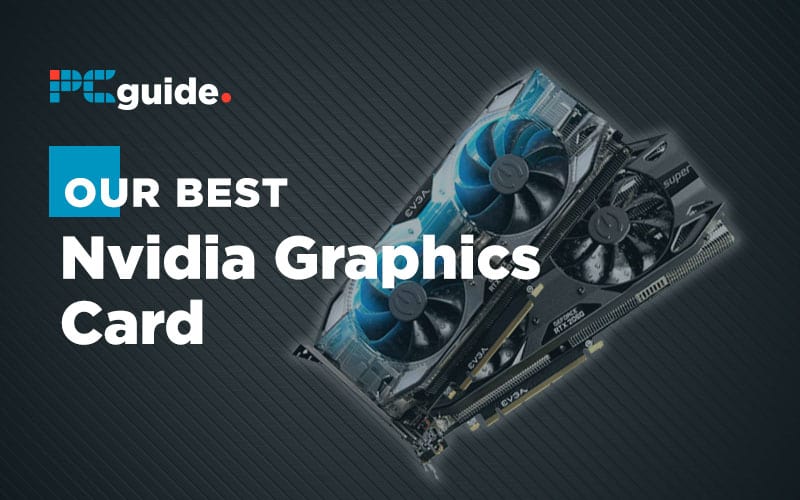Last Updated on
Today, we’re going to examine Nvidia’s current line of 16- Series and 20- Series GPUs in order to find the best Nvidia graphics card. We’ll be picking our top selection for a given card based on price-to-performance and availability, and where we’ve written longer guides for various versions of the card, we’ll link to them.
Each card will be covered in detail. Whether you’re a complete novice or a GPU enthusiast, we believe this article will give you all the information you need to know in order to make an informed purchasing decision.
If you’re more interested in AMD’s current lineup, click here to check that one out.
…but for now, let’s jump in!
Choosing the right Nvidia GPU for your system
We covered performance on a per-card basis above, but there are a few things still worth discussing that apply to all of them. Most namely…
Width
Width counts the number of PCI slots taken up on your motherboard and chassis by the installation of your graphics card. This one won’t generally be a concern, especially for users who only use PCIe slots for their GPU, but it can be an issue if you are running multiple expansion cards. It can also be problematic for those building in very space-constrained Mini ITX or HTPC builds, so we’re sure to include it here.
Length
Length, measured in millimeters, refers to the longest side of the graphics card. This is the most likely barrier to installation in most systems, especially Mini ITX or Micro ATX systems. We’ve kept this vital spec front-and-center so that you can tell, at a glance, whether or not it will fit in your system.
If you aren’t sure about the clearance that your chassis has to offer, you’ll need to pull out either an old-fashioned ruler or look it up on the manufacturer’s website. While you can return a GPU if it doesn’t fit in your system, that’s still an extra hassle that nobody wants to deal with- so be sure to double check!
Power Requirements
Power requirements and power recommendations tend to be much different, with manufacturer recommendations veering on the higher end to be safe. With today’s PCs and low-consumption components, you’ll often find that the manufacturer’s recommendation is unnecessary to stay within a safe wattage range.
If you want to save on your PSU without endangering your system, be sure to use a wattage calculator to ensure that the configuration you want is within your PSU’s capabilities.
What difference does VRAM make?
VRAM, or Video RAM, refers to the memory built into the graphics card. In general, higher amounts of VRAM (or faster concentrations of it), correspond to better performance at higher resolutions and texture detail settings. However, good VRAM by itself isn’t enough to push a card to these high targets- the rest of the specs need to match up as well.
Nvidia’s current line uses nothing but the latest GDDR6 VRAM standard. Even on the lower end, this is still more than adequate for 4K gaming, so long as some other settings are adjusted.
What about the video ports…and what is USB-C doing here?
Many common, and a few uncommon, video ports are supported by Nvidia graphics cards. In this article, you’ll see the following:
- DVI-D – The oldest standard supported by any card on this list. Doesn’t offer audio pass-through. Supports 1080p at up to 144 Hz, or 1440p at up to 60 Hz. Doesn’t support higher resolutions.
- HDMI – The most ubiquitous display standard, at least for TVs and game consoles. Supports 4K @ 60 Hz, but support for higher refresh rates varies at lower resolutions. Mainly recommended for use with TVs. Also supports audio pass-through.
- DisplayPort – The most common display standard for PCs. Offers higher bandwidth than HDMI, and better support for varied resolutions and refresh rates. Also supports audio pass-through. Most highly recommended for use with PC monitors.
- USB-C – Used for external monitors and VR headsets that support the VirtualLink standard. Compatibility may vary depending on card and monitor in the case of the former, so try to use one of the other standards if you’re hooking up to a monitor.
Why all the EVGA cards?
When evaluating our picks for this article, we searched for cards with a good balance between pricing (compared to other models), features, and performance. EVGA came out on top quite a few times in that match-up, even (surprisingly) offering one of the cheapest 2080 Tis available on the market. EVGA is also known as one of the leading manufacturers of Nvidia graphics cards, so we were comfortable recommending them with the frequency that we did in this article.
If you’d like to see more recommendations from other manufacturers, especially with different benefits (ie: a smaller size for ITX builds), we highly recommend taking a look at our roundups for the individual cards.