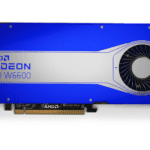Best Workstation GPUs 2022
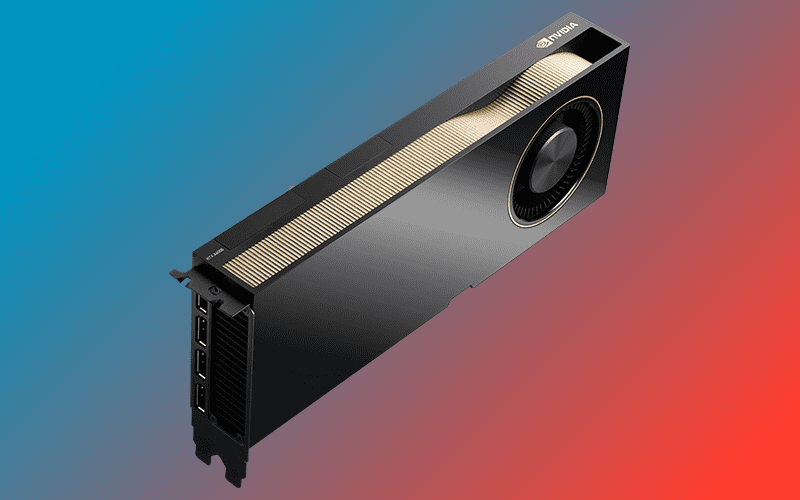
As with mainstream and enthusiast GPUs, when it comes to workstation graphics there are just two big players: AMD and NVidia. Both address the professional graphics needs of vertical markets. This includes film and special effects production, computer-aided design, and 3D modeling studios.
There are many use-cases though, and both companies offer products with different strengths and benefits when considering the best workstation GPUs.
Products at a Glance
Considerations and features
Application compatibility
Workstation GPUs provide critical productivity in professional settings, so they must be reliable and compatible with professional software so that you can work without experiencing graphics-related problems. AMD and NVidia websites both provide information for applications their drivers are certified to work with – as can an AMD or NVidia sales rep.
Technical capabilities
The number and type of graphics processors, such as stream processors and ray tracing processors, is important, too, with more processors generally being better. Graphics RAM is another consideration. But the amount that will benefit specific use-cases depends on the work being undertaken, making the best workstation GPU choice somewhat layered.
Software
Finally, bundled software is worth considering alongside professional needs, with NVidia’s Omniverse allowing remote collaboration on a project (up to two users for free). AMD’s Remote Workstation allows the best use of its hardware for users accessing their workstations remotely.
How We Picked the best Workstation GPUs
Of course, the best workstation GPU for you depends on your workload, the applications you use, and perhaps most importantly your budget. We’ve chosen four workstation GPUs that provide the best combination of specs, value-added software bundles, price, and all-out desirability to hit a sweet spot that would satisfy most users.
Given the price and wide application space of workstation GPUs, it’s best to test one yourself in your chosen application and under your typical workload before purchase if you can.
Best Workstation GPUs 2022
- Huge 48GB memory
- NVLink can connect second A6000
- Expensive
At the time of writing the NVIDIA RTX A6000 workstation GPU is the top-of-the-range Ampere GPU in NVIDIA’s lineup. And it has specs, technology, and bundled software to ignite performance in any workstation’s inner workings.
The RTX A6000 has 10,752 CUDA cores, 84 RT cores, and 336 Tensor cores to provide not only general graphics processing speed but also increased speed and number of ray tracing and AI inference operations.
It also has a massive 48GB of RAM and a 768GB per second peak memory bandwidth. You can even link two RTX A6000s together with NVLink. The RTX A6000 is VR-ready, supports HDR, and can output to up to four monitors simultaneously.
- Only PCIe power required
- Ampere for less
- Lacks A6000 NVLink support
The RTX A2000 workstation GPU is a bargain entry into Ampere-series ownership. While it may provide fewer of them than more expensive models in the range, the RTX A2000 still possesses some impressive specs. Not only does it offer 3,328 CUDA cores but also 26 RT cores and 104 Tensor cores for ray tracing and AI inference.
This means enthusiasts can exploit the Ampere architecture and the technology it provides without breaking the bank.
The RTX A2000 comes with a healthy 12GB of RAM and a peak memory bandwidth of 288GB per second. The RTX A2000 isn’t NVLink compatible, which means you can’t connect two cards together for increased performance, but it’s still one of best workstation GPUs if you’re seeking a cost-effective route to an Ampere-based workstation. Particularly in a small form factor system.
- Supports ECC Memory
- Can provide 5K to 6x displays
- Can't match RTX A6000 levels
The Radeon Pro W6800 workstation GPU benefits from 3,840 stream processors. Plus it has 60 ray tracing accelerators, 32GB of RAM, a 512GB per second peak memory bandwidth and PCIe 4.0 compatibility.
This workstation GPU supports HDR, is VR-ready, and can output video to up to six monitors at 5K resolution. That is if you don’t need it to provide 8K resolution to two monitors simultaneously. Image Boost is supported on the W6800 to smooth curves. Additionally, AMD Remote Workstation lets users of certain remote desktop software use their workstation when accessing it remotely.
Unlike the Radeon Pro W6600, the Radeon Pro W6800 supports ECC memory.
- Competitively priced
- Good power efficiency
- Middling performance
The Radeon Pro W6600 workstation GPU isn’t as powerful as the Radeon Pro W6800 and it doesn’t support ECC. But that difference is reflected in the Radeon Pro W600’s price. However, it does still benefit from 1,792 stream processors. Plus it offers 28 ray tracing accelerators and 8GB of RAM with a peak memory bandwidth of 224GB per second.
The Radeon Pro W6600 can output video to up to four monitors at 5K resolution per monitor. Alternatively, it can push to one monitor at 8K resolution. Radeon Pro W6600 users can also make use of AMD Remote Workstation.
This is particularly handy for users to make the most of their workstation’s GPU when accessing it remotely via certain remote desktop software. Considering the price, it offers a case for the W6600 to be the best workstation GPU for remote use. But we’d opt for the W6800.
Which GPU is best for workstations?
This isn’t necessarily a question with a straightforward answer. Not only does it depend on performance and budget, but form-factor, power efficiency, and application suitability are crucial factors. NVidia’s RTX A6000 is the performance winner and best overall in our round-up. However, you wouldn’t pick it for an SFF workstation setup. Similarly, should you want to make use of the AMD Remote Workstation application, clearly opting for an NVidia workstation GPU wouldn’t make sense. First, consider what requirements you have and their priority, combining that with the guidance above to help find the best solution.
Our Verdict
Our choice in terms of current-gen power and desirability is the NVIDIA RTX A6000, which combines NVIDIA’s latest Ampere architecture with an immense amount of CUDA, ray tracing, and Tensor processors.
Plus, NVIDIA’s Omniverse software adds value in a world where colleagues work in physically disparate locations. The AMD Radeon Pro W6800 also impresses due to its specs and bundled tools such as AMD Remote Workstation.