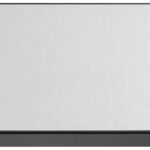Best external drive for PC backup in 2022

Whether it’s family photos and videos, creative projects, financial records, work documents or other important personal files, we keep more and more of our crucially important files on our computers, and to ensure those files are properly protected, it’s an extremely good idea to have some kind of external backup for those files.
An external USB hard drive is one of the quickest and most secure ways of storing your files away from your computer. You can keep it connected for regular backups, or for the most sensitive data you can connect it to perform a backup, and then easily take it to a remote location or a safe.
Keeping a hard drive connected will protect you from technical faults preventing you from accessing files that would otherwise only be saved on your computer, or storing the hard drive in a separate location can protect you from losing those files in the event of a burglary or fire.
Cloud backups are one option, but you can’t match the security of having physical control of access to those files since cloud backups can and do get compromised in cases where hackers have been able to gain unauthorized access to your account.
Products at a Glance
Best external drive for PC backup in 2022
- Simple lightweight design
- Excellent GB per dollar value
- Moderate speeds
- No advanced functionality
- Basic aesthetic design
- Not the cheapest option for higher capacities
- Only 1 year warranty
As the name suggests, this is a very basic USB hard drive. It’s a bog-standard USB 3.0 Hard Drive, with moderate speeds and no particularly special features. Aesthetically, it’s just a standard black rectangle, and it’s pretty much exactly what you would expect.
This drive uses a single cable for both power and data, so you don’t need to have a separate power supply.
Toshiba sells this with a 12-month warranty, and it comes in 1TB, 2TB, and 4TB variants. It represents the best value in terms of GB per dollar in the 1TB option, but there are cheaper equivalent 2TB or 4TB drives available at the time of writing.
- Brilliant value for the larger sizes
- Nice selection of colors
- Metal shell
- Availability of different colours is erratic
- Larger physical footprint than some similar drives
- Slightly heavy
This USB drive is a plain rectangle, but it comes in several colors, not just black. It comes in Black, Red, Silver, Gold or Light Blue, whichever suits your personality. The Toshiba Canvio Basics is marginally cheaper in the 1TB variant, but Seagate takes the crown for the best GB per dollar in the 2TB and 4TB options.
This drive is encased in a brushed metal shell, offering additional protection from drops and other impacts.
This is a moderate fast drive, it can’t match the high speeds offered by a Solid State Drive, but for straightforward backing up of files, it’s going to be perfectly adequate.
- One of the most durable drives around
- Includes data recovery service
- A big heavy drive
- Not cheap in terms of GB per dollar
- Only 12 month warranty
This is a far more robust and durable drive, for anyone who wants to have the ultimate peace of mind, or who is dealing with extremely sensitive or valuable files.
ioSafe said that this drive is fireproof, and can withstand heats of up to 1550°F for half an hour. If you have important files that you want to protect even against domestic fires, this drive is an option that provides an extra layer of protection that regular drives will not.
It is also rated as waterproof, so any kind of spillage, or if the drive gets submerged, will not destroy your computer backup.
You can also physically protect this drive by bolting it down to any surface, helping to protect it from theft.
This drive, in addition to a 1-year warranty, also includes 1 year of data recovery service. In the event of your drive enclosure becoming physically damaged, ioSafe will help you recover any data from it at no additional cost.
This can’t compete with more basic drives in terms of GB per dollar, but it offers far more advanced security and durability features.
Which drive will you be going for? Which of your files are the most important to backup? How often will you be backing up crucial files? Let us know.

Best external drive for PC backup in 2022
Our Verdict

Best external drive for PC backup in 2022
It’s a fairly straightforward decision. There are some minor details, but if you just need a standard backup drive, the best option seems to be whichever offers the best value in the capacity you need.
For people that need the ultimate peace of mind of a fireproof, waterproof drive that can be bolted down, the ioSafe Solo G3 is a brilliant option, but for most users, either the Toshiba or Seagate will be the obvious choice.