Last Updated on
Google Chrome’s offline dinosaur game, which has provided hours of fun for bored people everywhere, has a new rival in the shape of Microsoft’s very own hidden game. There is a secret surfing game in Microsoft Edge – Edge Surf – that may be played even if your computer has no internet connection.
However, in this version of SkiFree, yetis have been replaced by the Kraken, giving the game a completely different aesthetic. It was made available in Microsoft Edge 83. It was published in 2020 and is still in beta. Let’s take a look at how you can access and play it today!
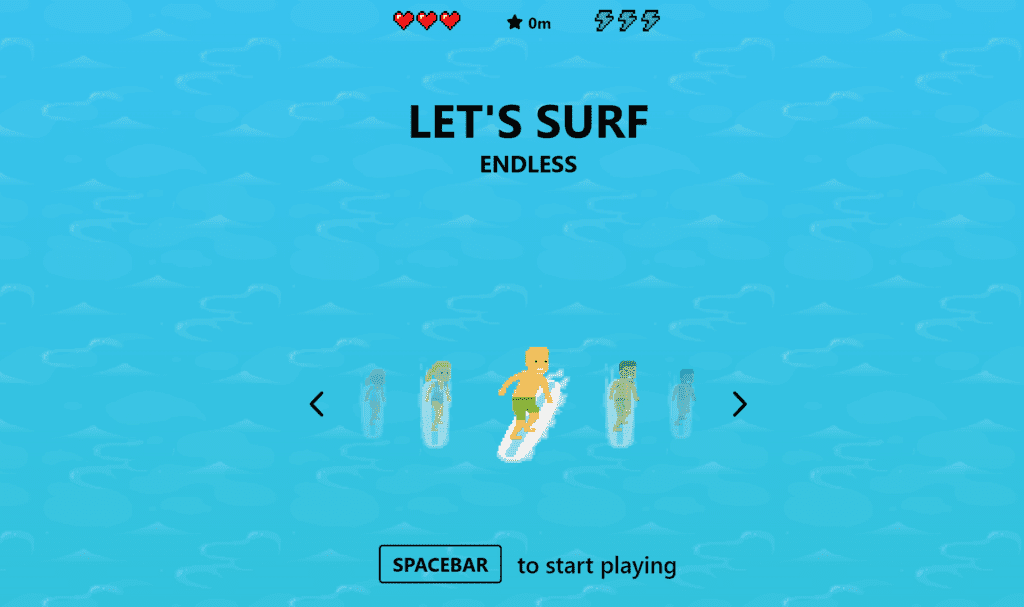
How To Get Edge Surf
Step
Navigate to the game
Start by opening Edge’s address bar and pasting edge:/surf into the address bar to begin playback. Then press the Enter key.
It will begin to load as soon as you press enter.
As indicated by the “edge:/” portion of the address, this is an internal page that is part of the Microsoft Edge application itself, rather than a public online page.
Step
Select your character
You’ll be given a screen for selecting a character to play.
To select a character and begin playing, use the arrow keys on your keyboard to move left and right, as well as the space bar.
How To Play Edge Surf
Use the arrow keys to move your character around the screen, and the spacebar to pause the game. Surfing is controlled by the left and right keys, which move your surfer, while the up and down buttons stop and restart surfing.
You may use the “F” key to activate a speed boost power-up, which can be found at the beginning of the game. They have the appearance of green lightning bolts.
Your goal, as in the conventional SkiFree game, is to travel as far as you possibly can while maintaining your balance. The amount of meters you’ve traveled in your current run is displayed at the top of the window. At the start of the game, you have three hearts in your possession. A heart is lost every time you bump into anything.
At the end of the game, when you’ve used up all of your hearts, the game will show you how far you’ve come along.
If you want, you may navigate the game with the help of a mouse or a touchpad. The speed boost may be triggered by double-clicking the mouse cursor.
The gameplay is additionally enhanced by the inclusion of Xbox 360 controller support.
Connect an Xbox 360 controller or attach a wireless Xbox One controller, and you’ll be able to control the game with the joysticks and d-pad on the controller.
The gameplay is stopped by pressing the A button, while the right trigger is used to activate your speed increase. Besides that, this game makes use of the rumbling feature on your controller which is a surprise! There are a variety of game modes available to choose from by pressing the menu button found in the upper-right corner of the game screen. The game modes you can choose from are:
- Let surf: This is the standard mode for the game, which puts it into endless mode. Get as far as you possibly can in as little time as possible.
- The time trial: Unlike the last mode, the time trial has a finish line. Get there as fast as you can, and then try to beat your score!
- Zigzag: The water has gates that you must pass through to surf. Pass through as many gates as you possibly can in a row.
The game also has a variety of important accessibility features that help make the game a bit easier for you if you are just learning the controls, or if your children are playing. Toggling between “High visibility mode,” which makes obstructions easier to notice, and “Reduced speed mode,” which slows down the surfing tempo, are available through a toggle button.
Detailed explanations of all of the game’s controls are also provided in the menu.
When you press the menu button, select “How to play” from the drop-down menu to see the different control schemes for the mouse, keyboard, game controller, and touchpad.
Summary
This game varies from SkiFree in several ways, though it is still pretty good. Surfing is your sport of choice instead of skiing or snowboarding. In this adventure, you’ll be dodging marine monsters rather than avoiding yetis.
The gameplay in this game is strikingly similar to that of Microsoft SkiFree from the 1990s, and anyone who grew up playing Microsoft SkiFree during this time should find it to be a pleasant dose of nostalgia.
At first sight, this game may appear to be a little silly, but it has a lot more features than the dinosaur game that comes preloaded with Google Chrome.
It’s similar to Chrome’s well-known dino game in that it can only be played while you’re connected to the internet.
You may also play the surfing game offline if your internet connection goes down and you need to kill a few minutes.
