Last Updated on
So, you have decided that after watching your favorite streamer that you want to give it a go. Play games, develop a following and engage with an audience that will be as excited to see you, as you will be to see them. The thing is when it comes to streaming games lots of people don’t really know where to start.
Outside of the knowledge that they might need to set themselves up with an account on a streaming platform, things can get a little hazy. Questions like ‘How do I stream gameplay? What camera is good for streaming? What kind of microphone is best for streaming?’
All of these questions are completely valid and totally understandable – and that’s why we are here to help you learn exactly what you are going to need to get started in the world of video game streaming.
Your PC

Whilst it is possible for you to stream on a console if you want to contend with the competition and make sure that you are keeping up with the latest in gaming trends whilst remaining flexible, you really need to be using a gaming PC.
A gaming PC not only allows you to play the games you want whilst broadcasting, but also it grants the flexibility to play a wide catalog of games often at higher settings than you might have expected on a console. There are a couple of ways to get yourself a gaming PC, and whilst it’s always possible to buy a prebuilt model, we definitely recommend building one for yourself.
What does that mean though? Well, you are going to have to look into the following components and put them together yourself to make the perfect gaming PC for your streaming setup. Don’t worry, it’s not too hard, and once you have it built you are almost ready to go when it comes to streaming.
Your CPU
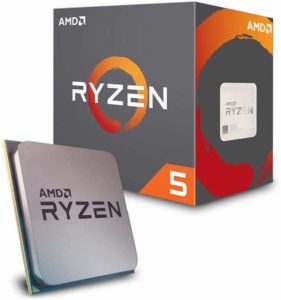
If you didn’t know already, then the CPU acts as the brain of your computer – figuring out how to perform different operations, commands and processes on your PC and coordinating with all the other components to make sure that these commands are processed and executed correctly.
If you are still unfamiliar, then I can boil it down to you simply by saying this; the better the CPU, the more programs you are going to be able to run at once without losing any processing power in a major way and having your PC slow down.
So, if you are going to be streaming your games for the general population to enjoy, then you need to make sure you are using a decent CPU that will be able to handle your gaming, streaming, inputting mic and video and also browsing the internet at the same time. This might not sound like a lot, but for totally seamless streaming alongside gameplay, you are going to have to invest in a quality CPU.
There is a lot to think about here too. Intel and AMD CPUs operate differently, and they can affect the different graphics card options available to you in the long run. Don’t worry though, because we made it simple and outlined the best CPUs on the market today, so have a read through and see what’s best for your setup and budget before making any final decisions.
Your GPU

It seems like the first thing people like to talk about when it comes to their gaming PC is their graphics card, and if you only have a passing knowledge of what a graphics card is, then I get why all that talk can sound so overwhelming.
But really, don’t worry. It’s just a graphics card., and they are simple to understand; They define the graphical settings and how your PC performs in-game, that’s it. So, if you are looking to build a PC that can handle both streaming and gameplay at the same time then we recommend that you do your research, and choose a graphics card that fits your budget and the games you plan on playing.
We have a list of the best graphics cards available, but if you are new to PC building and are exploring this list to find out where to start, don’t be put off by the higher-priced GPUs or think that you have to buy a 2080tTi straight away. Plenty of the budget options offer fantastic gaming performance that will keep both you and your audience entertained as you play.
Your motherboard

Your motherboard is the way in which all of your components connect together, and run as a single unit. It will probably be dictated by the CPU and GPU that you choose to use, but don’t think that it is any less of an important component just because it’s a board rather than a hardware part that performs a specific PC function.
If you reading this, then you are interested in streaming – so seamless gameplay and stream quality is a must. That being said, make sure that whatever motherboard you choose allows for fast communication between your components and that it also allows for high-speed internet connectivity, either in the form of an adapter or via an ethernet connection.
Take some time to read up on our list of the best motherboards around, but pay close attention to the types of graphics card and CPUs that they support, as this can have a drastic effect on the running of your PC, and the eventual output of the quality of not only your gameplay but the quality of your stream. Both of these are major factors when it comes to building a following, so don’t skimp here!
Your internal memory

I’m going to cover two different aspects of memory here, just for simplicity’s sake so that it’s not too confusing and you understand what they each do.
First, there is RAM. RAM is random access memory that your PC uses to help it perform computational tasks at any given time – and this can help to dictate just how many (and how complex) the programs are that you run.
We are talking about what you need to start streaming though, so I would suggest that when it comes to RAM you invest in a product that is going to perform well under the stress of both streaming your video as well as gaming at the same time. So, do your research, check out our list of the best RAM available, and invest in something that will serve you long term.
The other type of internal memory that is important in a PC is your internal memory/storage. Basically, your hard drive that will store all the games and programs you are going to need to start streaming. What we would suggest here is investing in a solid-state drive.
What’s the difference between a hard drive and a solid-state drive?
Well, it’s faster for one thing. Programs boot quicker, games load faster and your computer will generally perform better for using an SSD. The impact on your audience will be immense, as they won’t get bored sitting around waiting for your gameplay to start – instead, you can get right into what’s important and keep your viewers entertained.
Realistically, these are the most important parts of your gaming PC that are really going to affect your streaming quality and have a direct impact on what you are able to broadcast. Keep in mind that you will want to be putting out high-quality content, and that hardware that allows for multiple programs and commands to be running at the same time is drastically going to help you when it comes to streaming your content.
Your monitor

Ok, so the actual monitor you use won’t have much bearing on your audience, as they are going to be viewing through their own monitor and your capture card. So, why does a monitor matter?
There are two main reasons that a monitor is going to be important if you want to start streaming gameplay. The first is that you are going to be playing on your monitor – so it will affect your performance!
Lots of streaming audiences subscribe due to one of two factors; If the streamer is either entertaining or really good at the games they play. Hopefully, you’re a mix of the two, but it can’t hurt to make sure you have the best chance at winning possible by choosing a monitor that’s cut out for gaming.
Gaming monitors allow for quicker refresh rate, better color palettes and less chance of experiencing screen tear – all things that are going to help you perform better in-game. Then we get to the other main reason that a monitor can help you with your streaming; video editing.
We know, video editing is probably the last thing on your mind when it comes to broadcasting your gameplay to the internet, but the fact is you will be engaging in a little bit of video tinkering, even if just to get your streaming cam set up just right.
So, the smart thing to do would be to buy a monitor that not only allows for great gameplay but also accurate video editing, right? OR…you could invest in two monitors. Now, don’t stop reading because you got scared over splashing out for two separate monitors – listen to why it could be a good idea.
Firstly, having two monitors would mean that you could have one dedicated to gaming, and one to editing – so that not only could you perfect your gameplay on one screen, but you could polish your stream on the other and even edit and upload your highlight clips to YouTube to help grow your following.
Plus, you have to think about viewer engagement whilst you are in the stream. With two monitors you can have one screen dedicated to your gameplay, whilst the other allows you to keep abreast of what your chat is saying, your sub count and other important factors that you will want to respond to at a moment’s notice. This is really important, and something every streamer should definitely be doing if they want their channel to keep growing.
Your peripherals

Ok, so you have probably already thought about this, but the equipment you use that’s connected to your PC is going to have major ramifications on the overall quality of your stream.
The first thing to consider is your webcam. Obviously, investing in a high-quality camera is going to help you on the way to streaming success, especially if you are going to be employing the popular ‘window view’ technique of streaming, to include your reaction shots.
Make sure you look into the different types of camera available if you are choosing to show your face as you game – but, if you want to establish a following before you invest heavily into a camera, then your top priority should become high-quality audio, and for that, you need a microphone.
There are lots of different ways to record audio to a PC, through a gaming headset, specialized microphone or even through a built-in microphone (especially if you are going to use a gaming laptop at some point).
Realistically though, the best two ways to record audio are going to be through a microphone or a gaming headset. Both are good; it’s just that a microphone might provide better clarity for your audio, eliminating background noise that might happen on a gaming headset.
Obviously, you should choose what is right for you, but with a good pair of headphones paired to an external microphone, you are going to see much better results than using a cheap microphone or even a gaming headset.
Then you come to mice, keyboards, and controllers. Everyone has their own preference regarding how they play, but be sure that no matter what you choose to use, you pick a quality product that will prove good on your initial investment. Like using a controller? Consider using the Nacon Revolution Pro Unlimited. Prefer a mouse and keyboard? We have lots of recommendations for both.
Basically, choose the peripherals that are going to contribute to your hosting as a streamer. Make sure that you pick equipment that compliments your gaming abilities, whilst exemplifying your hosting style. More into audio commentary? Spend more on a microphone. Feel like you can physically react better than vocally and that you focus too much on gameplay to commentate too much? Be sure to invest in a camera.
Your software
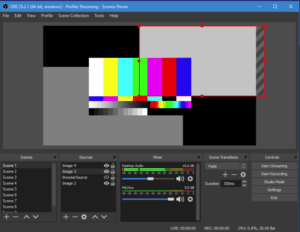
Obviously, nearly everyone is aware of the giant Twitch, and the audience it has when it comes to streaming. Its really easy to get started too, just make your account on Twitch, and you are ready to jump into other peoples streaming sessions to take notes on what works, and how you can adapt it for your own use!
One thing you will need to download to stream your gameplay to Twitch is OBS. OBS stands for Open Broadcasting Software, and when you are ready to start streaming just download OBS and follow these really simple instructions:
Run it as administrator
Open up the software and navigate to settings
Select ‘Stream’, and then choose ‘Twitch’ as the service
Open Twitch and then navigate to ‘Dashboard’>Settings>Stream key
Type in your stream key, and you are good to go!
Once you have done that, that’s it, you are ready to start broadcasting your gameplay to Twitch. Really, this is the best software to be using currently, as it potentially allows you to be streaming through multiple outlets at a time – but for now, focus on getting your audience on Twitch started before going too big too fast.
Once you have OBS up and running you could even take things a step further with overlays, alerts and other services to make your stream seem more professional right from the get-go. Look into something like Alertlabs, which connects your Twitch account to its own service, allowing for customized alerts when you receive a new follower to pop un in stream.
Customizing your streaming experience is really important if you want to garner a healthy following. It should be an extension of your brand as a streamer, and your personality as a person, so don’t cheap out on graphics or low effort sound bytes to shortcut your way to success.
Finally, the only other software you are going to need is your gaming clients. Steam, Uplay, The Blizzard Launcher – all applications we are sure you have heard of, but are vital for the quick launch and gameplay of your games and require frequent updating. Just keep them current with the most recent version of the clients to launch, and you will be fine.
In conclusion
And, that brings us to the end of the list of things you will need to get started as a gaming streamer. We can’t help you when it comes to crafting your personality – that should be down to you, but we can help when it comes to your technical questions.
Need something answered that we didn’t address in the copy? Just ask in the comments below. We are always happy to help, and want to see you getting your content on the web as soon as possible! Good luck!
You can now follow @PCGuidedotcom on Twitter for all the latest PC news, reviews and industry-leadin roundups and buyers guides. We will see you there!


