Best Cable Modem In 2022 (DOCSIS 3.0 vs 3.1, Comcast, Xfinity)
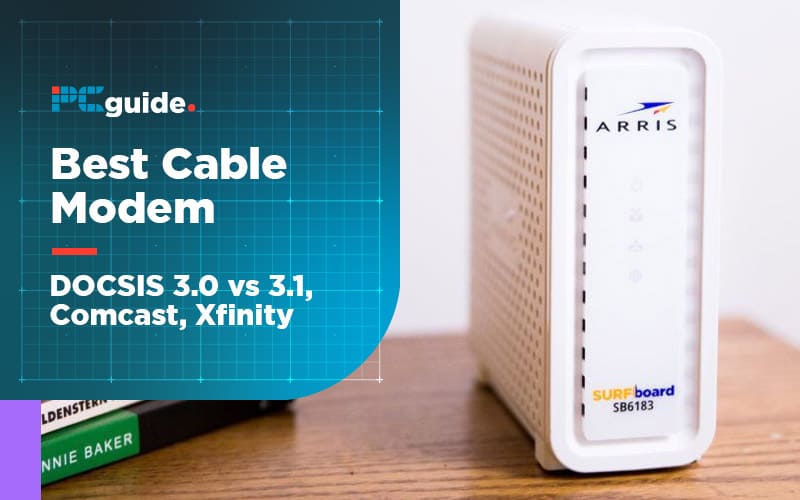
Let’s talk about the best cable modems. But first, some important information. Cable modems are required for the modulation and demodulation of data signals with AUX cables as the interface. What this means is that a modem (not to be confused with the router) changes a signal so you can receive internet.
Sadly, many internet service providers (ISPs) charge a monthly leasing fee for cable modems – sometimes as high as $15 – and that can stack up after a while (not all ISPs have this fee though). Buying your own compatible modem is a great way to eliminate this unneeded cost. Within a year, you will start recovering the cost of the modem.
That being said, there are some, not exhilarating but necessary, things you should be aware of. For instance, modems are only supported by specific ISPs. For this article, we will be discussing the best cable modems for DOCSIS 3.0 and DOCSIS 3.1, which is the main protocol used for cable internet.
Products at a Glance
Cable Modems Vs DSL Modems
First of all, it is important to note that there are two main types of internet connection in the US: cable and DSL. Cable internet is provided via the same types of cables as, well, cable. That’s why companies try to bundle their satellite TV packages with their internet packages.
DSL is provided through the phone lines, although it shouldn’t be confused with the old school Dial-Up from the ’90s (or 2000s, if your grandparents refused to upgrade, like mine.)
Modems and Routers
Modems and routers are both essential components for using the Internet. In drastically simplified terms, modems (including cable modems) take the incoming signal and “decipher” it. Routers push that signal (route it) out across your house. You will need both a modem and a router.
Most ISPs give you a modem router combo when they install your internet. This means that you will need to replace both if you are trying to get away from pesky equipment leasing fees.
While the best modem router combos can be extremely convenient, they are also usually more prone to losing data packets or having signal issues. However, if you don’t have demanding internet needs, this will likely not be a big problem.
Modem router combos usually provide a few Ethernet ports along with WiFi support. They also provide other router features such as a firewall, MAC filter, port forwarding, etc.
If you are intending to use a separate device for routing, then make sure that the WiFi transfer rates or the Ethernet port transfer rates are higher than the transfer rates supported by the modem, else your transfer rates will be limited to the router’s limit. If you’re interested in this route, then check out our favorite routers.
Supported Cable Providers
Now that we have gotten some of this other stuff out of the way, the first thing you should look for in a modem is compatibility. If the modem does not support your ISP, it will be completely useless.
DOCSIS 3.0-based modems usually support most of the major ISPs like Comcast Xfinity, Spectrum, Cox, Cablevision, etc, and should work very well without any issues.
However, if you are willing to buy a DOCSIS 3.1-based modem, then make sure that your modem officially supports your ISP.
DOCSIS 3.0 VS DOCSIS 3.1: Transfer Rates
So, what is DOCSIS 3.0? Well, it’s basically just the protocol that most cable-based ISPs use to deliver your internet. For the end user, the specifics are largely unimportant.
That being said, you will need to know some of the differences between version 3.0 and 3.1. DOCSIS. 3.0, the current most common implementation for the cable service internet, offers speeds up to 1 Gbps downstream and 200 Mbps upstream. DOCSIS 3.1 is the improved version of DOCSIS 3.0 and offers ten times the transfer rates of DOCSIS 3.0. And in both situations, these upper limits are rarely actually met.
Ten times performance might seem great. But the important thing to note here is that only Comcast Xfinity provides DOCSIS 3.1-based connections. All other ISPs use the DOCSIS 3.0 standard. Interestingly, Comcast Xfinity’s biggest data plan provides 1 Gbps downstream rates, which can be supported on the DOCSIS 3.0 modem.
That is why a DOCSIS 3.1 modem is only good for future-proofing. But considering most ISPs in America are regional monopolies, it’s hard to argue there is much incentive for them to move forwardanytime soon. (DOCSIS 3.0 has been the standard for a long time and came out in 2006. The first iPhone launched in 2007.
Downstream and Upstream Channels
Modems (including cable modems) provide a certain number of channels for downloading and uploading. The specification is listed as two numbers separated by an ‘x’. The number before ‘x’ specifies the number of downstream channels and the number after ‘x’ specifies the number of upstream channels. Downstream represents download speeds while upstream represents upload speeds.
The higher number of channels not only leads to faster transfer rates but helps when the connection is congested. It’s also worth noting that, since we usually download more stuff, download speeds from our ISPs are faster than upload speeds. That’s said, there are some types of internet services where this isn’t the case. As such, modems reflect the usual need for download speeds by including more downstream channels than upstream channels.
Customer Support and Warranties:
Modems are one of those devices which malfunction relatively often. In these cases, it is always preferable to buy a modem from a company with great customer support. This is especially important since many people don’t know a lot about internet connectivity. Additionally, there are several factors that could cause your connection to mess up and it can be hard to pinpoint.
Most of the time, the issues are from the ISP. But the issue can only be identified once both the ISP and the modem manufacturer cooperate with the customer.
For this same reason, a good warranty is also useful. Most of the manufacturers provide a 1-year warranty for their modems while some of the companies, such as Arris provide a 2-year warranty. Always make sure to read the terms of the warranty, though; not all warranties are made equal.
Best Cable Modem In 2022 (DOCSIS 3.0 vs 3.1, Comcast, Xfinity)
- Offers fastest transfer rates
- Gigabit Ethernet ports
- Horrible customer support
We are starting our list with the ARRIS Surfboard SB8200, which is one of the most reliable cable modems on the consumer market. Surfboard SB8200 supports the latest DOCSIS 3.1 protocol, which is ten times faster than DOCSIS 3.0. However, apart from Comcast, the supported ISPs send the data through DOCSIS 3.0, which is why the transfer rates of this modem are only better theoretically. This makes this cable modem a future-proof product that should be useful for other ISPs once they officially support the DOCSIS 3.1 protocol.
The modem provides 32 downstream channels along with 8 upstream channels for DOCSIS 3.0 and 2 OFDM downstream channels along with 2 OFDM upstream channels for DOCSIS 3.1, with maximum download speeds of 10 Gbps and upload speed of 2 Gbps. The two Gigabit Ethernet ports on the modem make it great for esports gaming.
The customer support of ARRIS seems really bad, though. Even if the warranty period is 2 years, the company rarely accepts an RMA for the products.
However, this high-speed modem offers the best of the best and is supported by major ISPs like Comcast Xfinity, Cox, and Charter which makes it the best DOCSIS 3.1 cable modem, although the cost of the modem can only be recovered after two years.
- More reliable than other options
- Great GUI controls
- Limited to Xfinity and Cox providers
The NETGEAR CM1000, despite supporting DOCSIS 3.1, is not exactly a high-speed modem. It actually offers slower transfer rates than the DOCSIS 3.1 ARRIS SB8200. The company could have made this product better by using better Ethernet ports too. The current limitation for the DOCSIS 3.1 connection in this product is the 1 Gbps Ethernet ports.
If the Ethernet ports provided better transfer rates, then a maximum transfer rate of 6 Gbps could have been achieved. This isn’t a huge deal, since internet speeds will still only rarely meet this standard. Still, all things being equal this costs more for less speed than the SB8200.
Like the ARRIS SB8200, this modem provides 32 downstream channels along with 8 upstream channels for DOCSIS 3.0 protocol. Meanwhile, 2 OFDM downstream channels along with 2 OFDM upstream channels are available for the DOCSIS 3.1 protocol. Although the transfer rates of this modem are limited to 1 Gbps, the improvement will be quite noticeable for someone who is upgrading from an 8×4-channel cable modem.
This modem also only supports Xfinity and Cox, which is a general major drawback. But, if you’re with one of those providers, it’s perfect.
This high-speed cable modem is a great alternative to the SB8200. That is if you are not planning to use a plan higher than 1 Gbps in the future.
- Good overall modem
- Useful features
- Inconsistent WiFi performance
This Motorola cable modem provides the functionality of both the modem and the WiFi router. This makes the Motorola MG7540 attractive to many consumers. After all, not a lot of people want to use two devices. The modem is bundled with an AC1600 dual-band WiFi router, so it works in both 2.4GHz and 5.0GHz modes.
This DOCSIS 3.0 modem provides 16 downstream channels and 4 upstream channels. That should be enough for most users.
As far as the router interface is concerned, it provides four Ethernet ports along with the listed dual-band WiFi. Handily, it also has other router features like a built-in firewall. As for the router portion of the product, we observed that the WiFi signals degraded after a few days. Although this was somewhat fixed after a complete reset.
This is an impressive product overall. While it isn’t outstanding in any way (modems rarely are) it features normal transfer rates along with good router capabilities, which is exactly what you’d want.
- Top reliability
- Great transfer rates vs price
- Runs hot
If you want the best DOCSIS 3.0 modem and are confused about various products, then you have come to the right place. ARRIS Surfboard SB6183 is among the best DOCSIS 3.0 modems due to its great reliability and high transfer rates. The modem is priced very nicely as well and costs a lot less than an average DOCSIS 3.1 cable modem.
The modem provides 16 downstream channels along with 4 upstream channels. This is the usual specification for high-end DOCSIS 3.0 cable modems. While this version doesn’t come with a built-in router, there is a slightly more expensive version that does (although we can’t directly speak to its quality).
The modem runs a bit hot during intensive operation. So make sure that you install it in a well-ventilated place – or make its surrounds so that it is ventilated.
Overall, this modem is compatible with Xfinity by Comcast, Spectrum, Cox, and Cablevision. As these are the major ISPs and it is one of the best DOCSIS 3.0 modems, it will serve you well as long as you take care of the modem’s ventilation.
- Compatible with most ISPs
- Recoup-able cost in a few months
- Some quality-control issues
The NETGEAR CM500 is a great alternative to the ARRIS SB6183. The two trade blows since they are similarly priced and have similar specs/performance. The Netgear has a superior GUI. While the CM500 has a better warranty – two years as opposed to one. Then again, ARRIS has pretty bad customer service. So you might have tough luck taking advantage of that better warranty.
This modem provides 16 downstream channels and 4 upstream channels. There’s a maximum download transfer rate of around 680 Mbps and upload rates of 131 Mbps.
This modem would have been the best modem for Comcast Xfinity if it had better quality control. As is, it poses a lot of issues and it seems that it’s not at all uncommon for people to receive defective units.
We recommend this modem to people who like the web GUI of Netgear. And since the transfer rates of this modem are comparable to SB6183, this modem is among the best DOCSIS 3.0 cable modems.
Does a better cable modem make a difference?
Like any tech really if you’re willing to part with the cash, a better model will provide you with better performance. This is shared with cable modems and if you opt for either a better device or simply an updated version of the one you currently own, you will get improved internet speeds.
What a better cable modem doesn’t do is improve the speeds given to you by your ISP so if you’re hitting your limit already, maybe pay for a higher package from your supplier.
What is the fastest cable modem?
The fastest internet speeds you’re likely to receive in the average home is 1Gbps so if you want the fastest cable modem, it’s going to have to keep up with that. The ARRIS Surfboard SB8200 we chose as our Editor’s Pick does that and much more, making it one of, if not the fastest cable modem on the market.
What is the most reliable cable modem?
All tech of this ilk can’t be perfect and even though cable modems as a whole are reliable bits of kit, there are always times where they can falter. Now, when it comes to the most reliable cable modem, as we’ve just mentioned, there’s no ‘perfect’ option when it comes to reliability. Sticking with brands such as ARRIS and Motorola are usually your best bets with ARRIS Surfboard SB8200 once again being a good choice.
Our Verdict
If we had to pick the absolute best cable modem from the stellar lineup above, thee choice for us is the ARRIS Surfboard SB8200. It is a little on the pricey side with the recoverable cost only coming in after two years but, those two years of having this stellar cable modem are probably going to be the best two years of internet in your current setup. The Surfboard SB8200 has probably the best reliability on the market as well as supporting the latest DOCSIS 3.1 protocol, ten times faster than DOCSIS 3.0, ensuring it’s futureproofed. You’re looking at maximum download speeds of 10 Gbps and upload speed of 2 Gbps which may seem incredibly high and potentially out of your range but again, it’s ready for the future where we’ll all be having lighting quick connections in our homes.







