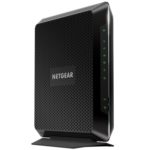Best Modem For Gaming in 2022

Time to wave goodbye to that ISP modem that’s been the culprit for innumerable disconnections, frustrating lag, and triple-digit ping? We can’t blame you, especially if you dabble in competitive online games where a solid and reliable internet connection is crucial when vying for that coveted win or tackling an MMORPG dungeon with your online crew.
While ISPs revel in pushing their own boxes (and pocketing the monthly rental fee in the process) as a magic bridge granting you access to the delights of the internet and hours of unbridled gaming fun, you don’t need to settle for a bare-bones, feature-lacking modem that only just about does what it’s supposed to.
On the contrary, shopping around for a third-party modem from networking mainstays such as Netgear and co can land you a device that often costs less in the long run than monthly rentals and boasts better gaming-geared features designed to deliver the reliability chops required for competitive gaming.
In this guide, we’ve hand-picked some of the best modems for gaming that will make you regret not switching up your current setup sooner.
Products at a Glance
How We Picked
ISPs design and manufacture their modems as cheaply as possible, which means buying a third-party modem will likely result in a significantly improved gaming experience out of the box. Factors such as supported speeds, technology features, price, and value set third-party options apart from one another, and these very factors guided us as we searched out the best for the demanding gamers out there.
With quite a few options to choose from, we’ve slimmed down our picks to five modems perfectly equipped to deliver an uninterrupted and reliable internet connection for gaming. You’ll find they cover a range of budgets and use cases to cater to as many of you, and your specific needs, as possible.
Read on to find out all the essential information about each in the form of a brief review sided by quick-fire pros and cons and a ‘Things to Consider’ section packed with some helpful info about shopping for a new modem for gaming.
Best Modem For Gaming in 2022
- Wi-Fi 6
- Up to 6000 Mbps
- DOCSIS 3.1 modem
- 32x8 channel bonding
- 3,000 square foot Wi-Fi coverage
- Large unit
- Expensive
As far as consumer-level home networking devices go, there’s little out there that rivals the power and feature set of the Netgear Nighthawk CAX80. It comes at a price – over $400 – and a footprint to match but is at the cutting edge of home internet.
So what makes the Netgear Nighthawk CAX80 such a fantastic solution for gamers? To start, the unit is a router-modem combo, meaning it marries a Wi-Fi 6-ready router pushing Wi-Fi speeds up to 6,000 Mbps with a built-in eight-stream (32×8 channel bonding) and DOCSIS 3.1 cable modem cable of theoretical internet speeds up to 10,000 Mbps.
Jargon aside, this combination allows the Netgear Nighthawk CAX80 to deliver the fastest cable internet speeds available, both wired and wireless, subject to an ISP plan to match, without the need to rent an ISP-vetted modem and own a standalone router.
The device can dish out sustained and efficient internet service to up to eight devices simultaneously at blisteringly fast speeds. In practical terms, you are looking at online gaming and streaming in 4K on a host of devices simultaneously, free of lag or latency.
The Netgear Nighthawk CAX80’s appeal also extends to the details. It’s compatible with all major service providers, features four Gigabit Ethernet ports as well two-port aggregation for multi-gig 2.5G wired connections, a Wi-Fi range of 3,00 square feet, and a selection of gaming-friendly features such as Smart Connect optimal band selection. Easy setup is baked into the Nighthawk app, as is VPN support and a full suite of security features to stay protected from cyber threats via Netgear Armor.
- Up to 4,200 Mbps
- Wi-Fi 6
- DOCSIS 3.1 modem
- 5,000 square foot coverage
- Wi-Fi Mesh satellite system
- Expensive
Another heavy hitter from the networking wizards at Netgear, the Netgear Orbi Whole Home WiFi (CBK752), is designed to deliver lightning-fast speeds both through Wi-Fi and wired LAN connections and stellar long-range coverage at up to 5,000 square feet thanks to a mesh satellite system.
The Netgear Orbi Whole Home WiFi (CBK752) is an all-in-one solution, too, so you not only get a solid router supporting the WiFi 6 standard and speeds up to 4,200 Mbps (or even 6,000 Mbps with the latest version) but also a cutting edge DOCSIS 3.1 modem with 32×8 channel bonding that pairs seamlessly with the most popular cable internet providers out there.
The mesh system is unquestionably a highlight and adds tons of value for gamers. The Orbi ships with two units, a base router modem, and a satellite extender. Rather than a basic signal booster, the satellite is more or less a second base unit that utilizes tri-band technology, specifically a dedicated Wi-Fi link with the Orbi Router on a 2.4 GHz band pushing 1,200 Mbps, to ensure an interrupted connection to beam signal to the farthest reaches of any home.
Additionally, the satellite features two fully-fledged Gigabit Ethernet ports for wired gaming on PC or console that completely removes any ping or lag issues. You can even add extra satellites to the mesh, each granting a further 2,500 square feet of coverage per unit.
The Netgear Orbi Whole Home WiFi (CBK752) also comes with the full panoply of Netgear goodies such as Netgear Armor, Beamforming, MU-MIMO, easy installation and management through the Orbi app, Alexa and Google Assistant voice commands, and certification for Spectrum, Cox, and Infinity plans.
While impressive in upping your gaming experience, the Netgear Orbi Whole Home WiFi (CBK752) is expensive, notably if you factor in additional satellites.
- Up to 1,900 Mbps
- 1,800 square foot coverage
- Built-in 32x8 channel bonding and DOCSIS 3.1 modem
- Certified by most major ISPs
- No Wi-Fi 6
While the above two picks set the benchmark for what we can expect from modems for gaming, the return on investment only comes about after several years. For those eyeing up a long-term upgrade, this is no issue, but for more thrifty users, it’s hard to reconcile a sizable down payment in the face of a comparatively modest monthly rental fee.
The Netgear Nighthawk C7000 serves the latter group well with a price tag sitting at just north of $150, allowing it to pay for itself in more or less a year. Under the hood, the Netgear Nighthawk C7000 houses a Wi-Fi 5 router pushing speeds up to 1,900 Mbps and a built-in 32×8 channel bonding and DOCSIS 3.1 modem certified by major ISPs such as Spectrum, Xfinity, and Cox.
Plan compatibility varies between supplies, but the Netgear Nighthawk C7000 pairs handily with up to 800 Mbps ISP speeds as a general rule. Do check beforehand to make the most of your plan, though.
Ideal for more modest homes, the Netgear Nighthawk C7000 offers support for up to 30 devices and Wi-Fi coverage up to 1,800 square feet aided by Beamforming+ technology and amplified antennas for targeted signal distribution. The box itself is a sleek, all-black streamlined unit with four Gigabit Ethernet and two USB ports on the back for that lighting fast wired internet connection.
The absence of Wi-Fi 6 is arguably the Netgear Nighthawk C7000’s biggest flaw, but one that’s congruent with the price tag. Wi-Fi 5 remains the dominant standard, and most homes are yet to incorporate Wi-Fi 6-ready devices into their network. From a gaming perspective, Wi-Fi is always secondary to a solid and reliable wired connection, which the Netgear Nighthawk C7000 delivers.
- Speeds up to 1750 Mbps
- 16x4 channel bonding and DOCSIS 3.0 modem
- Great price
- Four Gigabit Ethernet ports
- 686Mbps cable download speed cap
- No Wi-Fi 6
Like Netgear’s Nighthawk range, TP-Link’s Archer carries plenty of pedigree into the networking space for delivering well-constructed and efficient devices, and the TP-Link Archer CR700 is no exception although one geared toward users that want a premium gaming experience at an attractive price point.
Once again, the TP-Link Archer CR700 is a 2-in-1 router modem that pairs a Wi-Fi 5 modem capable of dual-band speeds up to 1750 Mbps and a 16×4 channel bonding and DOCSIS 3.0 modem. Although DOCSIS 3.0 is technically last-gen, it still packs a punch and is by far the most common modem technology, so no qualms there for the significant savings over a 3.1 alternative.
Beamforming technology ensures a focused Wi-Fi signal that hones in on your devices rather than sending it blindly in all directions, ideal for gaming on mobile. As for wired players, the TP-Link Archer CR700 has four high-speed Gigabit Ethernet ports.
Priced at around $100, the TP-Link Archer CR700 pays for itself in well under a year, so you’ll feel the benefit of not paying monthly rental fees reasonably rapidly. It’s worth noting that TP-Link Archer CR700 cable download speed caps out at 686 Mbps, a generous amount by most standards, but a point to keep in mind if you are signed up to a super-fast plan that pushes past that mark.
- 16x4 channel bonding and DOCSIS 3.0 modem
- Theoretical speeds up to 686 Mbps
- Budget price
- No Wi-Fi router
Available for just under $60, the Linksys CM3016 is a top pick for users that want basic, no-frills functionality designed for uninterrupted and low ping gaming, all on a budget. It’s a simple modem that delivers where it matters: lag-free and reliable gaming.
The Linksys CM3016 is a 16×4 channel bonding and DOCSIS 3.0 modem capable of theoretical speeds up to 686 Mbps. However, Linksys recommends up to 250 Mbps cable plans from leading suppliers, positioning it as a strong option for those on low to mid-range speeds.
Simple setup is also a strong point, with plug-and-play installation, which makes transitioning from an ISP rental unit straightforward. ISP compatibility extends to Xfinity, Cox, and Spectrum, to name a few.
It’s worth noting that the Linksys CM3016 is a modem-only device, so it won’t be able to beam a Wi-Fi signal without the aid of an external router. This isn’t an issue for wired gaming as the modem features a Gigabit Ethernet port, but should you want to integrate a smartphone or other wireless devices, you’ll need to factor in the additional cost.
Things To Consider
Do You Need A Gaming Router?
So what sets a gaming modem apart from a straight modem? It’s all in the details and centers mainly on prioritizing traffic to gaming devices to reduce latency, lower ping, and funnel that precious bandwidth to where it matters. Gaming modems do this even when other devices are connected to the network.
Much of this is done via integrated technologies and quality of life features such as Beamforming to ensure an uninterrupted route-optimized connection to gaming servers, band and channel wizardry, bespoke operating systems, a dashboard for fine-tuning the gaming experience, and so on.
Types of Modems
If you do anything before buying a gaming modem, check whether it is indeed compatible with your chosen ISP. Most will work with all the major internet service providers – Xfinity, Spectrum, Cox in the US, Sky, BT, TalkTalk in the UK – but there are different types of modems, which can throw a spanner into the works.
DSL Modem – the most common type of modem out there, DSL modems use phone lines to beam internet to a home. Most consumer modems are DSL-type devices.
Cable Modem – more popular in the US, this type of modem uses cable television networks to allow homes to access the internet.
Satellite Modem – as the name implies, these modems communicate with a satellite transceiver.
Gigabit Modem – High speeds modems geared towards large businesses and expensive professional-grade ISP plans.
Ports and Connectivity
Any self-respecting online gaming enthusiast swears by a wired Ethernet connection when firing up their game of choice. Wi-Fi has its place for web browsing, content consumption, smartphones, and home appliances but doesn’t cut the proverbial mustard for those that need a lag-free, low ping experience, especially if jumping in on more than a casual basis. Despite some major improvements in recent years, Wi-Fi is still prone to the occasional issue so go wired if given the option.
To that end, look out for the number and type of ports built into a modem before committing to a purchase. Most tend to offer at least a duo of Ethernet LAN ports, ideal if you’re running a simple setup with a single desktop gaming rig and possibly a gaming console. For those with more elaborate setups, it’s possible to find modems with more ports, but expect to pay a bit more for that extra connectivity.
If you are set on a wireless connection, consider modems that offer the latest and fastest 802.11ax Wi-Fi 6 standard. It’s impressive tech that irons out many of the issues of Wi-Fi 5 and provides the most reliable wireless gaming experience to date. Naturally, you’ll need a compatible device, so don’t spend more on a redundant feature if your PC doesn’t support the standard.
Our Verdict
An uncompromising powerhouse, the Netgear Nighthawk CAX80 is a prime replacement for your ISP modem router if your budget can stretch to its eye-watering $400 + price tag. It features all the bells and whistles to deliver a premium gaming experience with blisteringly fast wireless speeds provided by Wi-Fi 6 and equally impressive wired speeds thanks to housing the latest modem technology.
The Netgear Orbi Whole Home Wi-Fi (CBK752) offers a clever solution for gamers playing in larger homes that require a long-range router modem. Wi-Fi 6, DOCSIS 3.1, 5,000 square foot coverage, and a mesh satellite system with its very own wired Ethernet ports – expect low ping, low lag gaming from this speedy router modem.
The Netgear Nighthawk C7000 makes our list as one of the best router modems combos around chiefly because it offers excellent performance while paying for itself in under a year.
Our value pick is the TP-Link Archer CR700. It may lack Wi-Fi 6 but still pushes great speeds both wired and wireless, all while keeping costs below $100.
Lastly, gaming on a reliable and stable connection doesn’t have to cost a fortune, as exemplified by the highly affordable Linksys CM3016. Functional and to the point, it’s a modem-only unit designed to deliver fast wired internet to your gaming devices.
Our guide to the best modems for gaming now comes to an end. Feel free to drop any questions or concerns in the comments section below.