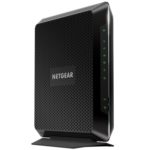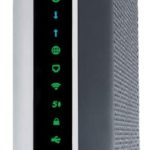Best Modem For Spectrum in 2022

Whether you want to save some money or squeeze out better performance from your Spectrum cable plan, third-party modems are a great alternative to the Spectrum-issued modem. This is even more the case if you are eying up a router-modem combo, as buying one effectively removes the need to pay an extra $5 a month on top of your plan fees for Spectrum’s pre-configured Wi-Fi router.
While opting for Spectrum equipment simplifies installation and grants access to technicians well versed in troubleshooting these devices, a third-party modem tends to offer better features and speeds. Yes, there’s the initial cost of buying a modem, but over time, the improved internet experience more than justifies the expense.
In today’s guide, we are pulling together a round-up of the best modem for Spectrum users available right now.
Products at a Glance
How We Picked
Finding the best modems chiefly involves putting each option through its paces to test its reliability, speeds, and whether the asking price aligns with the value on offer, something that guided our selection process.
With so many options out there, we’ve narrowed down our selection to a handful of the best modems for Spectrum. These range from pricey options to more wallet-friendly picks, but the running theme is that they all pair perfectly with most Spectrum cable plans.
Read on to find out all the pertinent details about each Spectrum-compatible modem to help you make an informed choice. If your modem shopping experience has left you frustrated, hop down to our ‘Things to Consider’ section at the end for some jargon busting and tips for finding the best Spectrum-ready modem for you.
Best Modem For Spectrum in 2022
- DOCSIS 3.1
- 32x8 channel bonding
- Suitable for plans up to 1000 Mbps
- Spectrum certified
- Modem only
With DOCSIS 3.1 and 32×8 channel bonding capable of delivering download speeds up to 1 Gbps, the NETGEAR Cable Modem CM1000 is a no-nonsense modem. It aims to provide a premium internet connection that’s fast and reliable. In our experience, it delivers on that ambition and, for that reason, sits atop our list of recommended modems.
For those wary of compatibility issues, the NETGEAR Cable Modem CM1000 takes much of the stress out of the equation with 100% certified compatibility with Spectrum plans up to 1 Gbps. Allied to this is a more or less plug-and-play setup involving straightforward activation either on a PC or by calling Spectrum.
The NETGEAR Cable Modem CM1000 is purely a modem with no built-in router or Wi-Fi capabilities. Consequently, we see this as an ideal pick for those on a speedy Spectrum plan that already own a router. The routing pairing process matches the modem setup in terms of ease, and router compatibility extends to virtually any model currently available according to NETGEAR.
As for physical ports, the NETGEAR Cable Modem CM1000 houses a lone Gigabit Ethernet port. Slim pickings, you might say, but certainly not uncommon for modem-only units. Naturally, you can use it to source a wired internet connection to a PC or pair it with a router to expand connectivity options to Wi-Fi and more Ethernet ports.
As for price, the NETGEAR Cable Modem CM1000 sets you back around $160, possibly less on sale, which is a reasonable asking price in our estimation, but may put off those looking for a cheaper option or a router-modem combo.
- DOCSIS 3.1
- 32x8 channel bonding
- Two Gigabit Ethernet ports
- Spectrum certified for plans up to 1 Gbps
- Small footprint
- Modem only
- Slightly pricey
Another great Spectrum-compatible modem that well deserves the runner-up spot in our guide is the ARRIS SURFboard SB8200. Much like the NETGEAR option above, it boasts the swift DOCSIS 3.1 protocol allied to 32×8 channel bonding, making it suitable for Spectrum plans pushing speeds up to 1 Gbps, which should cover the majority of Spectrum subscribers.
Additionally, it’s certified for use with Spectrum plans by the company itself, so you’ll save yourself the hassle of verifying compatibility. Setup is both quick and easy: basic cable connecting and self-activation on Spectrum’s website using a PC, and you’ll have it up and running.
The ARRIS SURFboard SB8200 isn’t a router-modem combo and, as such, has no Wi-Fi capabilities but can be connected to a large selection of routers from popular manufacturers to enable wireless connection to your devices.
On the physical side of things, the ARRIS SURFboard SB8200’s footprint falls on the smaller side, making it a strong option for users that don’t want a large conspicuous unit derailing a carefully curated decor. It also features a duo of Gigabit Ethernet ports, a welcome deviation from the norm of most modem-only units having only a single port. You could conceivably hook up a desktop PC as well as a Wi-Fi router.
Pricing-wise, the ARRIS SURFboard SB8200 sells for $150 anywhere up to $200. It falls slightly pricey at that higher price point compared to similar Spectrum-ready models that don’t have a router feature, so we recommend holding out for a sale if possible.
- DOCSIS 3.0 and 24x8 channel bonding
- Theoretical Wi-Fi speeds up to 1900 Mbps
- Spectrum certified
- Four Gigabit Ethernet ports
- 1,800 square foot Wi-Fi coverage
- No Wi-Fi 6
You can save yourself the hassle of buying a router or renting one directly from Spectrum for a monthly fee by opting for a router-modem combo for not all that much more money than a modem-only device. Among these dual-use units, the NETGEAR Nighthawk C7000 caught our attention for offering everything you need on both the ISP side of things as well as reliable Wi-Fi connectivity for your wireless devices.
The modem component features the DOCSIS 3.0 protocol and 24×8 channel bonding pushing theoretical wired download speeds up to 600 Mbps. Unlike modems, the NETGEAR Nighthawk C7000 combo has no less than four Gigabit Ethernet ports for your wired devices and a handy USB 2.0 port for networking media sharing.
The built-in dual-band router uses the Wi-Fi 5 standard with theoretical speeds up to 1900 Mbps (600 Mbps on the 2.4 GHz band and 1300 Mbps on the 5 GHz band) and focused wireless signal to up to 30 devices simultaneously thanks to integrated Beamforming+ tech at a maximum range of 1,800 square feet.
It has to be said that the NETGEAR Nighthawk C7000 is by no means the cheapest combo out there at $180. It’s also worth noting that Spectrum only recommends using it with plans up to 400 Mbps, so those paying for the speediest plans should look elsewhere. Additionally, the router doesn’t feature the latest Wi-Fi 6 standard.
- DOCSIS 3.1 and 32x8 channel bonding
- Built-in Wi-Fi 4x4 router with speed up to 3,200 Mbps
- MU-MIMO, Power Boost, Range Boost, Beamforming
- Spectrum approved for plans up 1 Gbps
- Expensive
- No Wi-Fi 6
The Motorola MG8702 is a router-modem combo aimed squarely at uncompromising buyers that want some of the best networking tech out there. It features the DOCSIS 3.1 protocol and 32×8 channel bonding, making it suitable for theoretical download speeds up to 10 Gbps, although the official certification from Spectrum recommends premium plans up to 1 Gbps.
The built-in 4×4 router features the Wi-Fi 5 standard with theoretical wireless speeds up to a blistering 3,200 Mbps aided by a host of technologies to allow quality, reliable signal throughout the home. These include MU-MIMO for multi-device management, Power Boost and Range Boost to ensure high speeds over a long-range, and Beamforming to focus directly on your devices rather than emit a signal in all directions.
Four Gigabit Ethernet ports, one USB 3.0 port, a two-year guarantee, free customer support, and Motorola’s smart Wi-Fi app for managing every aspect of your network round-off the offering nicely.
Priced north of $250 positioning as a premium device, the Motorola MG8702 is by no means an option recommended for those looking to upgrade their modem on a budget. That said, the slate of features and theoretical speeds are commensurate with the asking price; the only gripe on our end is the absence of Wi-Fi 6 support. If your budget can stretch to afford the Motorola MG8702 and your Spectrum plan pushes 1 Gbps, you won’t be disappointed.
- DOCSIS 3.0 and 16x4 channel bonding
- Wi-Fi speeds up to 1,600 Mbps
- Spectrum certified
- Two Gigabit Ethernet ports
- Affordable
- Only suitable for Spectrum plans up to 400 Mbps
While the above picks our great options, they don’t exactly scream value for the budget-conscious buyer, which is why we also squeezed in the ARRIS SURFboard SBG10 as our top value modem for Spectrum. For us, the ARRIS SURFboard SBG10 offers a well-priced upgrade path for smaller homes on low-to-medium speed Spectrum plans.
The ARRIS SURFboard SBG10 features DOCSIS 3.0 and 16×4 channel bonding, equipping it with everything required for theoretical download speeds up to 686 Mbps per second. It’s not just a modem, though, as it has a built-in dual-band Wi-Fi router, which can push speeds up to 1,600 Mbps using the Wi-Fi 5 standard, saving you money on monthly rental fees. On the box itself, there’s also a duo of Gigabit Ethernet ports for your wired devices. It is a small, compact unit that’s unobtrusive and easy to set up.
Compared to the modems above, the ARRIS SURFboard SBG10 is a far more economical option with an asking price just above $100. This affordability necessitates some compromises, chiefly in that Spectrum only recommends using the ARRIS SURFboard SBG10 for plans up to 400 Mbps. Additionally, no Wi-Fi 6 support is worth keeping in mind.
Things To Consider
Spectrum Compatibility and Modem Types
Before committing to a purchase, the first step is to double-check compatibility with Spectrum and your specific plan. Spectrum does well to offer a relatively exhaustive list of compatible third-party modems, so this should be your first port of call. A non-vetted modem may work, but chances are you won’t benefit from the full speed potential of your plan.
Beyond this, it is worth checking whether Spectrum uses the DOCSIS 3.1 protocol in your area and whether you want a compatible modem to reach peak speeds. More on that below.
Additionally, check whether you are buying the correct type of modem for Spectrum cable. It stands to reason that DSL modems won’t work via cable and vice-versa, so do check beforehand to avoid this all too common mistake.
DOCSIS
When shopping around for cable modems compatible with Spectrum plans, you’ll invariably come across DOCSIS. The acronym itself refers to Data Over Cable Service Interface Specification, but for the layman is best viewed as a cable internet protocol used by ISPs and indicates the maximum speeds you can expect.
Several DOCSIS versions exist. DOCSIS 3.1 is among the newest and capable of speeds up to 10 Gbps. DOCSIS 3.0, while older, is the most common and can hit speeds up to a maximum of 1 Gbps. As long as your plan doesn’t exceed 1 Gbps, a DOCSIS 3.0 is more than sufficient to deliver peak speeds. But, there’s no harm in opting for DOCSIS 3.1 if you plan to upgrade your plan in the future or Spectrum decides to roll out the protocol to your area.
Channel Bonding
Channel bonding is also an important consideration for speed. Without delving too deeply into the technicalities, channel bonding is best seen as combining multiple channels to up the amount of data the modem can handle.
You may have come across specifications such as 32×8 or 16×4 channel bonding. The higher number represents the number of downstream or download channels, and the lower number, the upstream channels or upload channels. The higher the number of channels, the faster the connection, with 32×8 channel bonding capable of up to 1 Gbps with the DOCSIS 3.0 protocol.
While it is tempting to opt for an expensive modem with high channel bonding, whether you’ll see tangible results and improvement in speeds depends chiefly on your plan. 32×8 channel bonding on a 200 Mbps plan is overkill, where a 16×4 modem is a much better fit that will cost a lot less.
Do You Need A Router?
While modem and router tend to be used interchangeably by those unaccustomed to how home internet works, they serve two distinctly different functions. A cable modem acts as an intermediary with your ISP to pump the internet into your home. On the other hand, Routers use the internet obtained through the modem to push out a wireless Wi-Fi signal to your devices.
Many modems on the market are router-modem combos meaning they serve both the functions outlined above, but modem-only devices are available. With these, you’ll need to consider whether you are satisfied with a wired connection to all your devices or whether you imperatively need Wi-Fi in your home (something most houses these days do need), in which case, a standalone router is required.
Our Verdict
100% certified by Spectrum for plans up to 1 Gbps, the NETGEAR Cable Modem CM1000 stands out from the crowd as our top pick for integrating the latest and fastest modem technology, having a reasonable asking price, and offering ease of use.
In the runner-up spot, we have the ARRIS SURFboard SB8200. DOCSIS 3.1 and 32×8 channel bonding ensure high speeds for Spectrum plans up to 1 Gbps and a duo of Ethernet ports offer connectivity options not usually found on modem-only devices.
The NETGEAR Nighthawk C7000 is our top router-modem pick. It will save you monthly rental fees by offering both a solid modem and Wi-Fi router for plans up to 400 Mbps. Coverage extends to a generous 1,800 square feet, and there are plenty of Ethernet ports for your wired devices.
For those with cash to spare on Spectrum super-fast 1 Gbps plans, the Motorola MG8702 is a great option packed to the rafters with some of the best home networking tech out there and plenty of excellent quality of life features.
For those on Spectrum’s more modest plans looking to save some money, the economically-priced ARRIS SURFboard SBG10 is our winner. It’s a router-modem combo, too, saving your money in more ways than one. Suitable for Spectrum plans up to 400 Mbps.
We hope our guide proves helpful as you seek out the best Spectrum-ready modem for your needs and budget. Don’t hesitate to send us any questions or concerns via the comments section below.