Best wireless keyboard and mouse combo
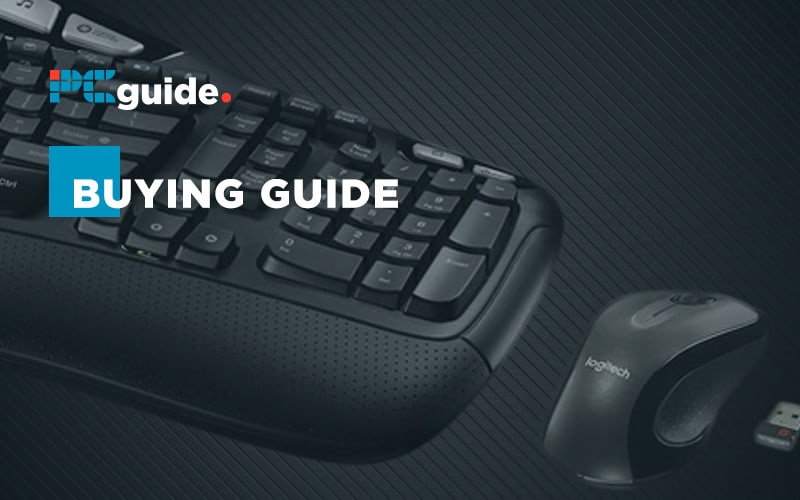
Wireless keyboards and mice are a useful modern convenience, they help us to avoid clutter on workspaces, bypass the issue of cable management for inputs, and offer more flexibility for different working environments than traditional wired input devices. They’re also great if you want to use desk space for more than just keyboard and mouse, where you can easily put them away to free up space for other uses, and bring them back when you need them again, without needing to connect and disconnect them from your PC ports.
If you’re looking for a new wireless keyboard and mouse for your PC, here’s our roundup of the best keyboard and mouse combinations available today.
Products at a Glance
Best wireless keyboard and mouse combo
- Ergonomic design
- Solid battery life
- 7 button mouse
- Keyboard takes up a lot of space
- Ostentatious design
- Perhaps some redundant buttons
- Great value
- Compact keyboard
- Angled typing position
- Modest battery life
- Plain visuals
- Average battery life
- Good battery life
- Great value
- Quiet keys
- Plain design
- Basic functionality
- Unremarkable aesthetic design

Best wireless keyboard and mouse combo
Will these work with my computer or laptop?
All of these keyboards and mice are great for using on any modern Windows computer or laptop.
How are these powered?
The Logitech set uses 2x AA batteries in the keyboard and 2xAA batteries in the mouse.
The Dell set also uses 2x AA batteries in the keyboard and 2xAA batteries in the mouse.
The Microsoft set uses 2x AA batteries in the keyboard and 2xAAA batteries in the mouse.
What wireless connectivity standards do these devices use?
All of these mice and keyboards use 2.4 GHz radio wireless connectivity and each ship with a USB adaptor.
Our Verdict
We’ve gone with the Dell KM636 Wireless Keyboard & Mouse Combo as our top pick. It’s the cheapest option in this lineup, but you’re really not having to compromise on much. The battery life could be better, but it’s still more than adequate. It has a slim physical footprint, but still offers a full-sized keyboard, and the mouse is plain but perfectly functional.




