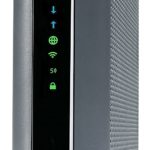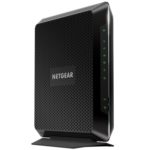The Best Modem Router Combos in 2022

In this article, we will cover the best modem router combos you can buy. Then, we’ll cover all the information you need to know to make the best purchase for yourself.
Having a good internet connection is almost a necessity. We use the internet every day to work, play, get information, and stay connected. In order to connect devices to the web, a modem and a router are required. A modem connects to your Internet Service Provider (ISP) and receives information from them. From there, a router distributes the signal to other devices, allowing them to connect to the same network.
In the past, it was necessary to purchase the two separately. Advances in technology have made it possible to fit both into one machine, known as a modem router combo.
There are many different modem router combos on the market; each providing a different set of features and specs. Making informed purchases can help consumers save money and improve their internet speed.
Products at a Glance
How we picked the best Modem Router Combos
In choosing the best modem router combos, we’ve aimed to provide a range of different options that cover a variety of common needs. This includes high speeds, ethernet ports, dual-band frequencies, and more. Additionally, we’ve also taken budgets into account, detailing modem router combos that are excellent value for money as well as high-end picks for those that want to splurge on a top-tier internet connection.
Fancy Watching Instead? Watch Our Video Rundown.
[adthrive-in-post-video-player video-id=”0SFXQd3u” upload-date=”2021-09-14T10:07:53.000Z” name=”Best Modem Router Combos 2021! Long Range, Gaming, Dual-Band” description=”Get the most out of your internet connection with the best cable modem router combos” player-type=”default” override-embed=”default”]
The Best Modem Router Combos in 2022
- Works with all major U.S. providers
- 2 Gigabyte wired connections
- DoS protection and WPS
- Great value
- Not the quickest
- Better options for larger homes
Netgear is a popular brand with a lot of well-deserved recognition for its high-quality products. The C6250-1AZNAS is no exception and boasts excellent performance along with great configurability.
This modem/router combo brings a respectable top speed of 680Mbps, which should leave plenty of room for most people to upgrade their internet in the future. With a 16×4 channel configuration, this modem/router can provide a decent amount of bandwidth for periods of heavy internet use.
Additionally, this router is a dual-band box, so you can switch between 2.4GHz and 5GHz depending on your usage. 5 GHz wi-fi is better for purposes that require fast internet, like online gaming, while 2.4 GHz is slower but has a longer signal range.
Also included are 2 Gigabit Ethernet ports if you prefer a wired connection. As far as security goes, this modem/router combo includes DoS protection as well as WPA/WPA2 and SPI/NAT firewalls.
In terms of value and performance, this Netgear option could be a fantastic pickup.
- 4 Ethernet ports
- WPS button
- Power Boost
- Three internal antennas
- No USB ports
Motorola is another company well-known for their modem and router products. The MG7700 is the very option for those looking for an AC1900 modem/router.
Contrary to the first router on this list, the MG7700 has a 24×8 channel bonding configuration, which will come in handy if multiple devices are accessing the net at once. This router can handle download speeds up to 1000 Mbps and upload speeds of up to 246 Mbps. While not absolutely top-tier, this should be plenty for most applications.
Another benefit of this router is the inclusion of dual-band Wi-Fi (2.4GHz and 5GHz), which gives you more control and flexibility when deciding between signal speed and range. In addition, this modem/router combo has four Gigabit Ethernet ports, which should be an ample amount, even for those who prefer wired connections.
Other features include a power boost function that extends signal range, and DoS protection. As an added touch, the MG7700 features a 2-year warranty straight from the box.
The only potential downside to the MG7700 is that it is limited to DOCSIS 3.0 rather than the newer DOCSIS 3.1. While this isn’t an issue for most, if you want those higher speeds in the future, you might be left wanting.
- Top speed of 960Mbps
- 1.6GHz processor
- Beamforming
- 4 Ethernet ports
- Only DOCSIS 3.0
The next offering is again from Netgear, although this modem/router combo is faster than the last. Right out the gate, the Nighthawk C7000 brings speeds of up to 960 Mbps, which is much faster than the data plans most consumers get from their ISP’s. This overhead should leave plenty of room to upgrade speeds in the future.
As far as bandwidth goes, this router is not lacking either. With 24×8 channel bonding, this router should be able to handle heavy traffic from multiple devices and uploads will not be hindered either.
The C7000 also has a 1.6 Ghz processor inside, which is not too common for routers, but should bolster performance. As for ports, this router has 4 Gigabit Ethernet ports, which is a fair number. This router is a higher-end choice that offers speeds and bandwidth to match.
- McAfee Secure Home Internet suite
- Full compatibility with all major ISP providers
- 32 DOWNLOAD & 8 UPLOAD channels on cable modem
- Wi-Fi beamforming
- NOT approved for Gigabit plans
The ARRIS SURFboard SBG7600AC2 is a powerhouse modem/router, with blazing speeds and excellent bandwidth. For those willing to part with a bit more cash, this router provides unparalleled performance.
This product can handle Wi-Fi speeds of up to 2350 Mbps, which blows the other routers on this list out of the water. These speeds should effectively future-proof it, and prevent you from having to buy a new router for a long time.
Besides high speeds, this router has 32×8 channel bonding. Such a high configuration should allow many devices to access the internet, downloading or uploading data without bottlenecking or causing traffic.
McAfee Secure Home Internet suite is included to improve safety and security, and 4 Gigabit Ethernet ports provide great connectivity.
- Works with most providers
- Ease of use
- DLNA sharing
- 8×4 channel bonding
- Not suitable for larger homes
The Netgear N600 is a more budget-oriented modem/router, but it still provides great value for its price.
It brings speeds of up to 340 Mbps. This isn’t exceptionally high, but it should get the job done for those on a budget. After all, most internet packages are under 100 Mbps anyhow. If you’re looking to upgrade your speeds in the future, though, this may not suffice.
A nice feature for the price is the inclusion of dual-band Wi-Fi, which opens up your network and connectivity options. Other upsides include WPA/WPA2, a WPA button, and DLNA sharing. Unfortunately, this router has just an 8×4 channel bonding configuration, meaning that under heavy traffic it is much more likely to slow down and affect internet speeds.
This router works with all major ISP providers, but is especially easy to set-up for Comcast users.
How to Choose the Right Router Combo
A router/modem combo is a great way to reduce costs and clutter from cables and extra devices. Before buying a router/modem combo, make sure to take the following considerations into account. If you are interested in some more specifics, then we have roundups for cable modems and routers that both go into a little more individual detail. (Of course, you could also choose to buy the two devices separate).
ISP Compatibility
First, you need to pick a router/modem combo that is compatible with your particular ISP. Generally, this is not a big deal as most larger ISP companies like Comcast or Cox are compatible with pretty much any router/modem combo. Smaller ISP companies may not have support for different kinds of router/modem combos.
There are a couple of ways you can check. First, you could just google “[ISP] compatible modems” and check the Approved Modem website. You could also check your ISP’s official website. If all else fails, you can simply call your ISP and ask.
DOCSIS Protocols
DOCSIS (Data Over Cable Service Interface Specifications) is a standardized interface that determines how your modem transmits data over the coaxial cables. Essentially, the DOCSIS protocol version tells you what the absolute maximum downstream and upstream capacities are. Currently, DOCSIS 3.0 and 3.1 are the most common versions. Most ISP providers offer average broadband speeds of about 60 Mpbs, so a DOCSIS 3.0 protocol will be fine for most users.
Upstream and Downstream Channels
If you look at the technical specs of any modem router then you will probably see some pairs of numbers that range from 8 x 4 to 32 x 8. These numbers refer to the number of downstream and upstream channels the router has. Very roughly, the number of downstream and upstream channels indicates how much download and upload data your router can use at one time.
Most of the time, you will not have to worry about this metric unless you want to absolutely max out your internet capabilities. Most modern modem routers have at least 16 downstream channels, which should be more than enough for normal internet purposes.
Upload and Download Speeds
The next thing to check out is download and upload speeds. This is probably the feature that gets the most attention with modem routers. Basically, these speeds tell you how quickly you can download and upload things to the internet. For consumer-facing router modems, download speeds are normally higher than upload speeds. This is because most normal internet users will be downloading things much more often than uploading things. As a general rule of thumb, upload speeds are about 1/4th of download speeds.
The upload/download speeds that your router can handle are not the whole story though. It does not matter how fast the download/upload speeds on your router are if your ISP caps bandwidth after a certain amount. So for example, your router might be able to handle 1-gigabit download speeds, but if your ISP caps downloads at 25Mbps, then that is all you’ll be able to get.
With this in mind, the purpose of buying a modem router combo with high upload/download speeds is to “future-proof” your setup so you don’t have to buy a new router if you upgrade your internet service. That being said, depending on where you live, it might not be viable for you to upgrade to a service that is fast enough to take advantage of even our slowest router/modem, so, in that regard, you don’t really need to worry.
Frequency Bands
Most modern modem routers use 2 kinds of broadcast frequencies: 2.4GHz and 5GHz. The difference between these two frequencies is their range and bandwidth. Specifically, each channel makes a trade-off between the two.
Generally, lower frequencies have less bandwidth and a wider range while higher frequencies have higher bandwidth and less range. This tradeoff is simply due to how information is encoded in wireless signals. Wireless signals encode information in the pattern of electromagnetic waves that they produce.
For higher frequencies, there are more waves passing through a given point each second, which means more information can be accessed per unit of time. The higher frequency means that the signal is more likely to be absorbed or blocked by the environment, so it has less range.
Lower frequencies, by contrast, transmit information slower, but they are less likely to be absorbed by things in the environment, giving them a better range.
This means that the 2.4GHz channel is good when you need some range on your devices while the 5GHz channel is good when you need fast connections, such as when gaming or streaming.
Dual-channel routers are increasingly common and offer both a 2.4GHz channel and a 5GHz channel that can be accessed separately. Of course, splitting the labor between two channels on your modem router means your router has to split computing resources between the two, so the channels may not function at optimal performance if you use both at the same time.
What Is a Modem Router Combo?
If you want to access the internet, you will need two crucial pieces of equipment: modems and wireless routers. Most people have heard of these but may not know exactly what they do.
A modem is a piece of hardware that connects directly to your ISP and transforms the raw data into a format that can be used by a computer. Most modems use a coaxial input (coax input), which is the same kind of connection that your cable box uses. Older models use a telephone jack, but almost no modern modems still use this kind of input.
Then you have the router which takes the signal that the modem transformed and makes it available to connect to multiple devices. Strictly speaking, you do not need a router as you could just plug your computer directly into the modem. However, a router allows you to join multiple devices to the same network simultaneously by providing a central “hub” for that signal. Older routers normally use ethernet cables but most modern routers have wireless capabilities in addition to ethernet ports (you can’t beat a direct connection if you prioritize stability).
A modem router combo is a single device that combines a modem and a router. Modem router combos are very useful as they provide a single piece of equipment you have to deal with to manage internet connectivity. This makes connecting to the internet very simple; all you have to do is plug in the one device and you are ready to go.
Is it better to have a combo modem and router?
There are huge advantages to buying a modem router combo rather than separately. First off, all of your networking needs will be in one, simple device which not only makes for less mess, it’ll also simplify your troubleshooting process if you ever drop connection. Moreover, with all the tech being in one, you’re never likely to run into speed hiccups due to compatibility.
The only real downside is that modem router combos can be a little more expensive than separate devices which some people’s budgets might not stretch to.
Is DOCSIS 3.0 obsolete?
With DOCSIS 3.1 being commonly used by ISPs, many individuals are worried that DOCSIS 3.0 has become obsolete. While yes, it is an older technology, it is still used widely not only throughout the U.S. but also around the globe.
You’ll likely have to update to DOCSIS 3.1 at some point in the future but that day is certainly not soon.
Does DOCSIS 3.1 increase speed?
With DOCSIS 3.1 being the latest DOCSIS tech, it brings with it more speed capabilities. With DOCSIS 3.1, you can reach 10 gigabits per second (Gbps) download speeds and 1 Gbps upload speeds which is far and above that of DOCSIS 3.0. However, what DOCSIS 3.1 doesn’t do is just automatically increase the speeds you’re currently getting from your ISP. It’s more of an increased capability thing.
Our Verdict
While there are certainly higher speed modem router combos on this list, we think that the best modem router combo is the Netgear C6250. This is because not only does it provide enough speed capabilities for the average user, it comes in at a cost that’s lower than other options.
This makes it a solid choice for most and the one that you can use now, and in the future.