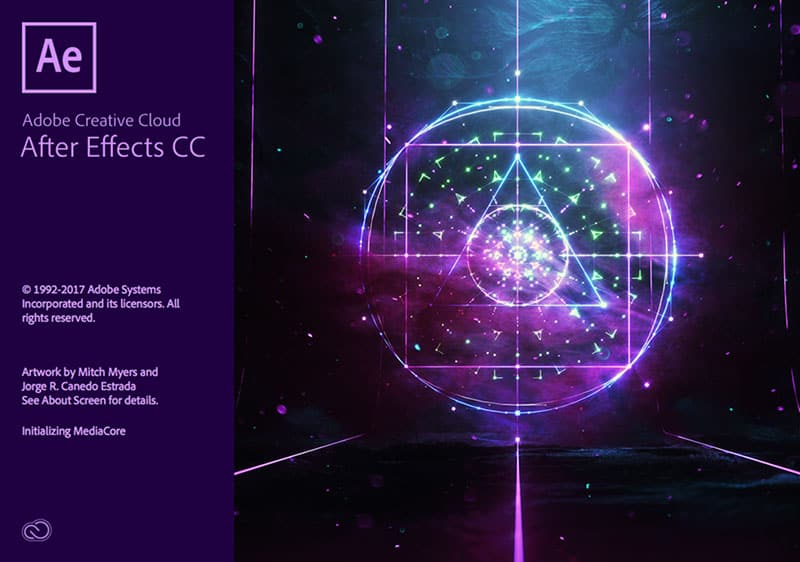Last Updated on
The go Adobe app in Creative Cloud for special effects and giving your footage that extra pizazz is a CPU-hungry monster. So is it even worth trying to run it on your PC? Let’s have a look at what you are going to need to have any joy at all.
After Effects Minimum System Requirements (Windows)
| Processor | Intel or AMD Multi-Core Processor |
| Operating system | Microsoft Windows 10 (64 bit) versions 1903 and later. Note: Win version 1607 is not supported. |
| RAM | 16 GB minimum (32 GB recommended) |
| GPU | 2GB of GPU VRAM. (4GB or more recommended) Adobe strongly recommends updating to NVIDIA driver 451.77 or later when using After Effects. Drivers prior to this have a known issue that can lead to a crash. |
| Hard disk space | 15GB of available hard-disk space; additional free space required during installation (cannot install on removable flash storage devices) Additional disk space for disk cache (64GB+ recommended) |
| Monitor resolution | 1920×1080 or greater display resolution |
| Internet | Internet connection and registration are necessary for required software activation, validation of subscriptions, and access to online services. |

After Effects Minimum System Requirements (macOS)
| Processor | Intel and Apple Silicon (Rosetta2 Supported) Multi-Core Processor |
| Operating system | macOS versions 10.14, 10.15 or macOS Big Sur 11.0 and later. macOS Big Sur is supported in After Effects version 17.5.1. |
| RAM | 16 GB minimum (32 GB recommended). |
| GPU | 2GB of GPU VRAM. |
| Hard disk space | 15GB of available hard-disk space for installation; additional free space required during installation (cannot install on a volume that uses a case- sensitive file system or on removable flash storage devices) Additional disk space for disk cache (64GB+ recommended) |
| Monitor resolution | 1440×900 or greater display resolution |
| Internet | Internet connection and registration are necessary for required software activation, validation of subscriptions, and access to online services. |

VR System Requirements
| Head Mounted Display (HMD) | Operating System |
|---|---|
| Oculus Rift | Windows 10 |
| Windows Mixed Reality | Windows 10 |
| HTC Vive | Windows 10 27” iMac with Radeon Pro graphics iMac Pro with Radeon Vega graphics |