Last Updated on
If you want to run Unity 2020 on your PC to create some great projects, even if you are starting out then you are going to need a rig that meets the system requirements so let’s find out what you are going to be up against from the off.
Unity Editor system requirements
| Minimum requirements | Windows | macOS | Linux (Support in Preview) |
|---|---|---|---|
| Operating system version | Windows 7 (SP1+) and Windows 10, 64-bit versions only. | High Sierra 10.13+ | Ubuntu 20.04, Ubuntu 18.04, and CentOS 7 |
| CPU | X64 architecture with SSE2 instruction set support | X64 architecture with SSE2 instruction set support | X64 architecture with SSE2 instruction set support |
| Graphics API | DX10, DX11, and DX12-capable GPUs | Metal-capable Intel and AMD GPUs | OpenGL 3.2+ or Vulkan-capable, Nvidia, and AMD GPUs. |
| Additional requirements | Hardware vendor officially supported drivers | Apple officially supported drivers | Gnome desktop environment running on top of X11 windowing system, Nvidia official proprietary graphics driver or AMD Mesa graphics driver. Other configuration and user environment as provided stock with the supported distribution (Kernel, Compositor, etc.) |
For all operating systems, the Unity Editor is supported on workstations or laptop form factors, running without emulation, container, or compatibility layer.
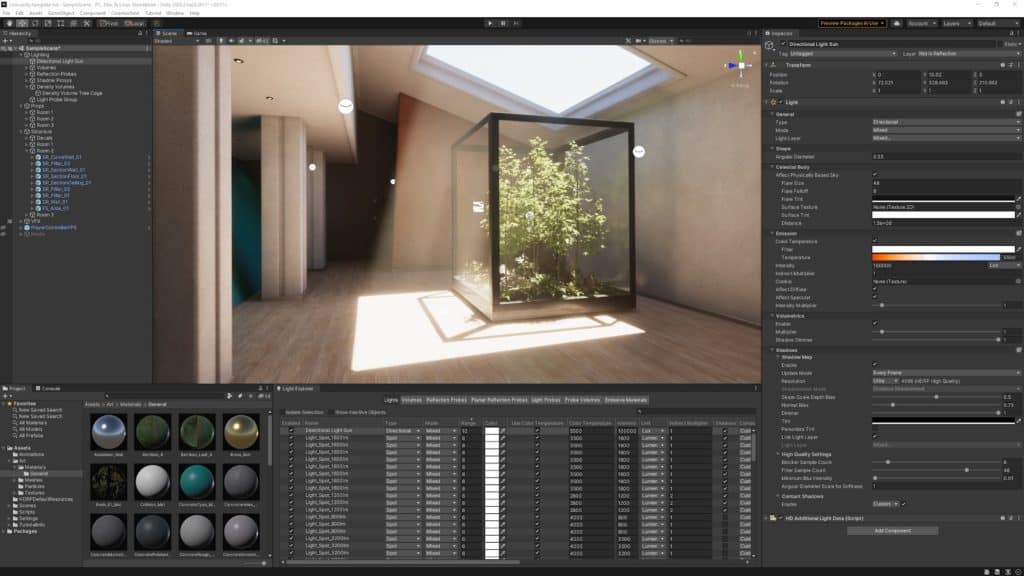
Unity Player system requirements (Mobile)
| Android | iOS | tvOS | |
|---|---|---|---|
| Version | 14.4 (API 19)+ | 11+ | 11+ |
| CPU | ARMv7 with Neon Support (32-bit) or ARM64 | A7 SoC+ | A8 SoC+ |
| Graphics API | OpenGL ES 2.0+, OpenGL ES 3.0+, Vulkan | Metal | Metal |
| Additional requirements | 1GB+ RAM. Supported hardware devices must meet or exceed Google’s Android Compatibility Definition (Version 9.0) limited to the following Device Types: 1. Handheld (Section 2.2) 2. Television (Section 2.3) 3. Tablets (Section 2.6) Hardware must natively be running Android OS. Android within a Container or Emulator is not supported. For Development: Android SDK (10/API 29), Android NDK (r19) and OpenJDK, which are installed by default with Unity Hub | For development: Mac computer running minimum macOS 10.12.6 and Xcode 9.4 or higher. | Apple TV 4th generation+ |
Unity Player system requirements (Desktop)
| Operating System | Windows | Universal Windows Platform | macOS | Linux |
|---|---|---|---|---|
| Operating system version | Windows 7 (SP1+) and Windows 10 | Windows 10, Xbox One, HoloLens | High Sierra 10.13+ | Ubuntu 20.04, Ubuntu 18.04, and CentOS 7 |
| CPU | x86, x64 architecture with SSE2 instruction set support. | x86, x64 architecture with SSE2 instruction set support, ARM, ARM64. | x64 architecture with SSE2. | x64 architecture with SSE2 instruction set support. |
| Graphics API | DX10, DX11, DX12 capable. | DX10, DX11, DX12 capable GPUs. | Metal capable Intel and AMD GPUs | OpenGL 3.2+, Vulkan capable. |
| Additional requirements | Hardware vendor officially supported drivers. For development: IL2CPP scripting backend requires Visual Studio 2015 with C++ Tools component or later and Windows 10 SDK. | Hardware vendor officially supported drivers. For development: Windows 10 (64-bit), Visual Studio 2015 with C++ Tools component or later and Windows 10 SDK. | Apple officially supported drivers. For development: IL2CPP scripting backend requires Xcode. Targeting Apple Silicon with IL2CPP scripting backend requires macOS Catalina 10.15.4 and Xcode 12.2 or newer. | Gnome desktop environment running on top of X11 windowing system Other configuration and user environment as provided stock with the supported distribution (such as Kernel or Compositor) Nvidia and AMD GPUs using Nvidia official proprietary graphics driver or AMD Mesa graphics driver. |


