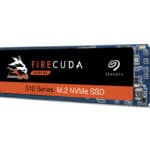Best Budget SSD In 2022
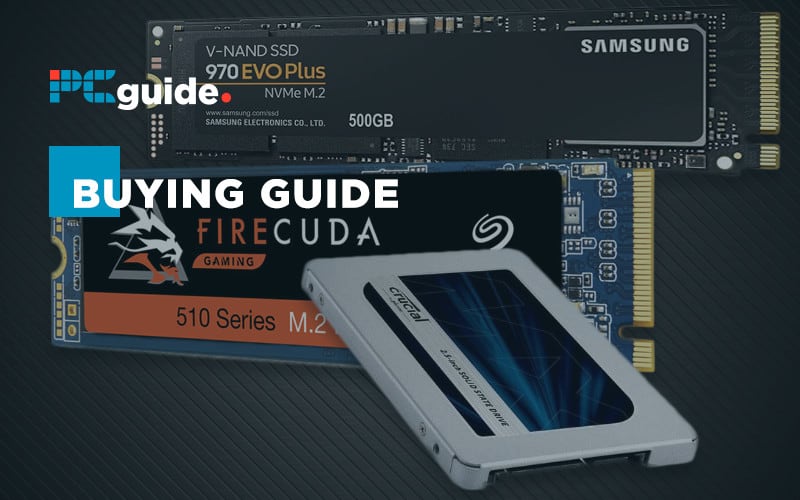
You can now follow PC Guide on Twitter @PCGuidedotcom to keep up with all the latest PC news and recommendations. As you browse around you may notice we are undergoing a redesign that will make the site even easier to navigate and get where you like. We hope you enjoy our new look.
When solid state storage was first sold in 1991 it was expensive; a mere 20 MBs went for a whopping $1,000. Heck, even a few years ago SSDs were still pretty darned pricey (although not quite at the cost of $50,000 per GB).
Today, though, solid-state storage has drastically decreased in pricing while remaining the gold standard when it comes to storage performance.
Thankfully, you no longer need to break the bank to get the best budget SSD. Today we’re looking at our top six picks and taking a closer look at what to look for when shopping for a solid state drive.
Products at a Glance
Best Budget SSD In 2022
- Very fast
- Decent price per GB
- Durable
- Good for gamers
- Not many options
- Excellent price per GB
- Highly reliable
- Does not use PCIe lanes
- Good price per GB
- Highly reliable
- Decent storage
- Does not include mounting bracket
- Crazy fast performance
- Also available in vanilla SATA
- Best price per gigabyte
- Bigger investment
What's the difference between M.2 and SATA
We want to touch on is the difference between SATA and M.2 drives. More standard solid states drives use the 2.5” form factor that looks like a traditional drive. The small metal housing is plugged into the motherboard using a SATA connection and also receives a power connector.
More recently, a form of SSD emerged called an M.2 which plugs directly into a slot on the motherboard. In some cases, these too use SATA connectors, but more often they utilize much faster PCIe lanes to communicate with the hardware in your computer. This is how the fastest drives on our list achieve their performance.
It is important to make sure when purchasing an M.2 drive that your motherboard has a slot for it.
Our Verdict
It can be quite hard to get excited about storage but the Firecuda has managed to do just that to us. Large capacity, lighting speed and aimed at gaming PCs. It’s even got a bit of coll brand name thrown into the mix, but it’s the performance that makes this component stand out. It is competitively priced for the capacity too which makes everybody a winner. Easy choice.