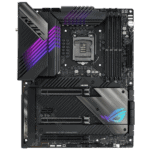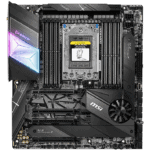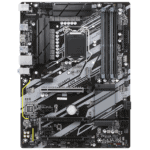Best Motherboard for Windows 11 in 2022

Motherboards, the heart, and soul of your PC, are currently going to be in hot demand for the upcoming Windows 11 operating system release. TPM chips are becoming mandatory and while most CPUs and motherboards do come with them bolted on in some fashion – that needs to be turned on in the BIOS – you will want to make sure you’re secure in acquiring Microsoft’s next operating system.
With this guide, we’ll be providing you with the definitive answer for what the best motherboard is for Windows 11 both for AMD and Intel users so that no matter if you’re Team Red or Team Blue, you’ll be covered for the next Microsoft OS.
[adthrive-in-post-video-player video-id=”GuIQpSPk” upload-date=”2021-10-28T07:46:55.000Z” name=”Best Motherboard For Windows 11 In 2021!” description=”” player-type=”default” override-embed=”default”]
Products at a Glance
Best Motherboard for Windows 11 in 2022
- PCIe 4.0
- TPM Header
- Great overall board for any situation
- Three M.2 storage slots
- USB 3.2 Gen2 Type-C
- Rev 1.0 is still in circulation
- Excellent heat management
- Support for really quick RAM
- Top tier for those on Intel
- PCIe 4.0
- Thunderbolt 4
- TPM Header
- Expensive
- Overkill for a lot of users
- Ugly ROG RBG
- Supports Threadripper with excess I/O
- Future-proof
- Wi-Fi 6 and Bluetooth 5 for fast wireless interactivity
- 10G LAN
- 256GB of RAM supported
- Expensive
- Not really intended for anyone outside of professionals
- An updated BIOS will give access to 3rd Gen Ryzen
- Tonnes of I/O for accessories
- Perfect for entry level and esports focused builds
- Onboard TPM header
- BIOS Updates appear to be hit and miss between users
- PCIe 3.0 is slowly being phased out
- Quite cheap
- Able to hold all modern components
- TPM Header
- PCIe Gen 3 is still real quick
- M.2 drive for fast loading
- 128GB RAM Capacity
- No USB-C
- Overall I/O is limited
- HDMI is stuck on Ver 1.4
- Will probably be too old after 2022
Do I really need a motherboard with a TPM header on?
Not really, just make sure the CPU that you’re going to be placing in the motherboard has a software TPM (fTPM for AMD and PTT for Intel). Most modern CPUs do support this feature, but it’s always best to ensure that you’re going to meet the specifications.
Do I need to get a TPM that matches my board?
Yes, it’s for the best really. We have more details on TPMs elsewhere on the website, but you’ll more often than not be required to just acquire one that matches your brand.
If I buy a new motherboard, can I keep my old components?
Sure can! Once you’ve replaced the motherboard refit everything into its slot and off you go!
Make sure your parts match specification, don’t be putting DDR3 RAM in DDR4 slots, and make sure you have a Windows 11 supported CPU going back in too.
Can I just upgrade my CPU for Windows 11, instead of the motherboard?
Yes! If your motherboard doesn’t have a TPM Header, but you know the CPU you want is going to have a software one, you can absolutely just swap those out after making sure they’re right for your motherboard. A board from 2017 is unlikely to support modern CPUs from Ryzen 3 or Intel 10th gen for example.
Our Verdict
AMD holds my heart and most of us here at PCGuide (all our PCs actually seem to run on Ryzen at this point), with killer performance in creative spaces and the ability to play current games impossibly well, it’s a no brainer to go for the X570 AORUS Master (revision 1.2!).
As with any and all PC parts, if you’re upgrading or start anew, there are only a few pieces in the machine that you really shouldn’t skirt on:
Your motherboard; CPU; SSD and hard drive.
These are probably going to see RAM sticks come and go, graphics cards hot-swapped, and PSUs fry. So ensure you get on this, even with a hefty price tag, you won’t regret it.