Last Updated on
Discord is an application that allows you to connect with friends and play games together.
However, if you’re new to using Discord, you might be wondering: How do you appear offline on Discord?
In this article, I will explore how to appear offline on Discord.
Let’s get into it.
While Discord is a great way to interact with friends, there might come a time when you want a bit of peace and quiet from a server. While you might think the easiest option is just to log out of the platform, you can actually appear offline when you’re on Discord.
This could be the case for a variety of different reasons. For instance, if you want the time to fully concentrate on a specific task, or just don’t feel like chatting, appearing offline is a great solution without having to set your status to ‘Idle’ or ‘Do Not Disturb.’
Setting yourself to invisible on Discord, therefore, allows you to go on with your day without feeling obligated to converse and reply to questions.
It also means that you don’t miss any of the action or fall out of the loop, meaning you can jump right back in whenever you feel ready to. It’s a win-win!
How To Appear Offline On Discord
To appear offline on discord, you need only follow these simple steps.
Step
Open Discord
Open the Discord app.

Step
Click Your Avatar
Click your avatar, also known as your profile picture, in the bottom left-hand corner.
![]()
Step
Select Invisible
Select “Invisible” from the list.
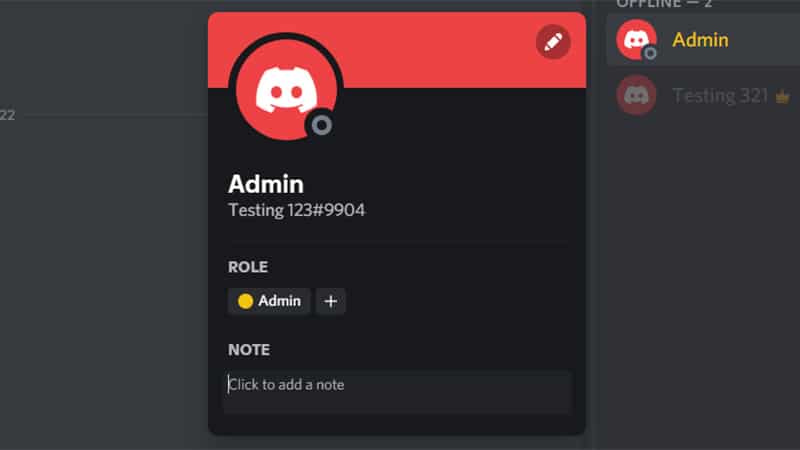
Now, when someone sends you a message or mentions you in their chat, they won’t know whether or not you have read them.
Will You Miss Notifications When You Set Yourself To Invisible On Discord?
No, if you make yourself Invisible to appear offline on Discord, nothing will change in terms of your notifications.
In addition to this, you don’t need to worry about being restricted, as you will be able to use Discord as you would normally. Nothing changes, except the fact that you will appear offline to others on Discord, meaning that you can get on with your day without worrying.
How Can You Tell If Someone Is Online But Invisible On Discord?
If you’re worried about people being able to see that you have set yourself to invisible, there’s no need to. No user on the Discord app is able to tell if a user is online but invisible, so it will just seem as if you’re offline as normal.
This is the same for every user on that particular server, and even the administration team is not able to see whether you’re truly offline or not.
How Do You Customize Your Status On Discord?
Discord also has a super handy optional setting that allows you to make a custom status. This means you can be specific to your circumstances and inform your server when you’ll be back.
Step
Profile Picture
Select your profile picture.
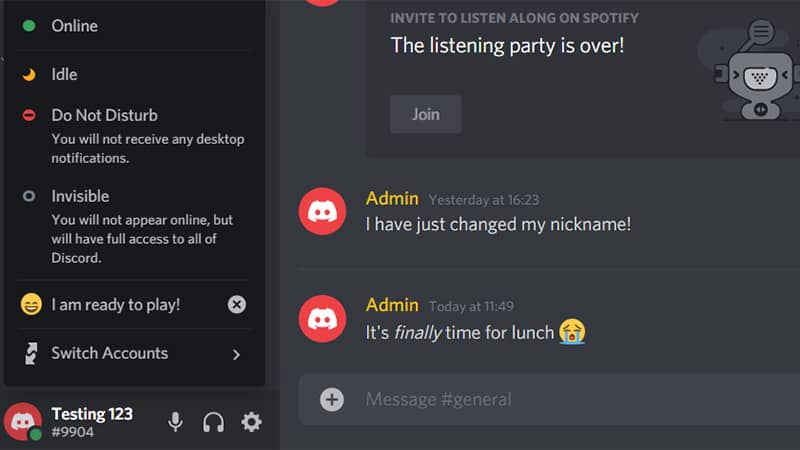
Step
Custom Status
Select ‘Set a custom status’
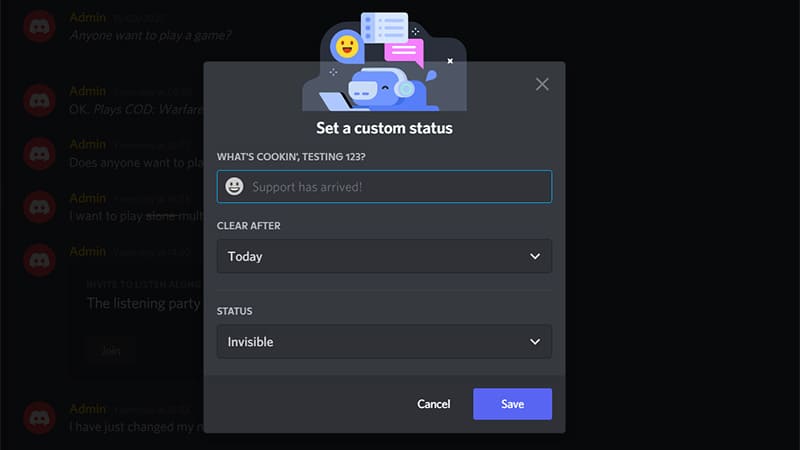
Step
Custom Message
A dialogue box should pop up to allow you to enter your custom message. Enter your desired message.
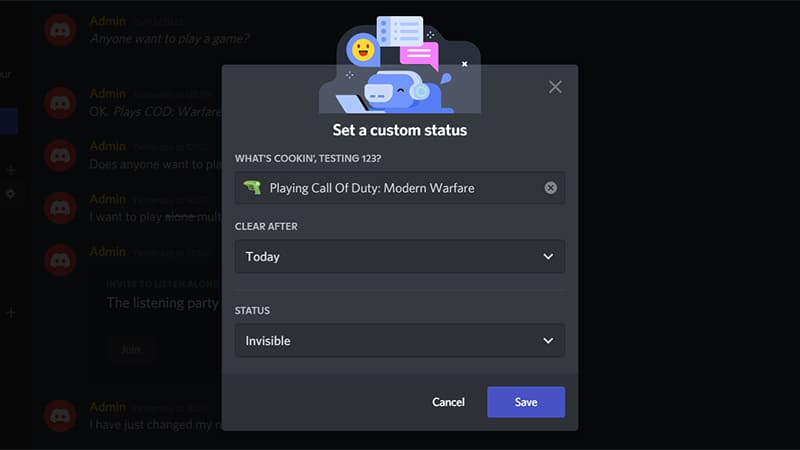
Step
Select Desired Clear After
Select the desired ‘Clear after’ time frame to inform Discord when you would like this custom status to disappear from next to your profile picture.
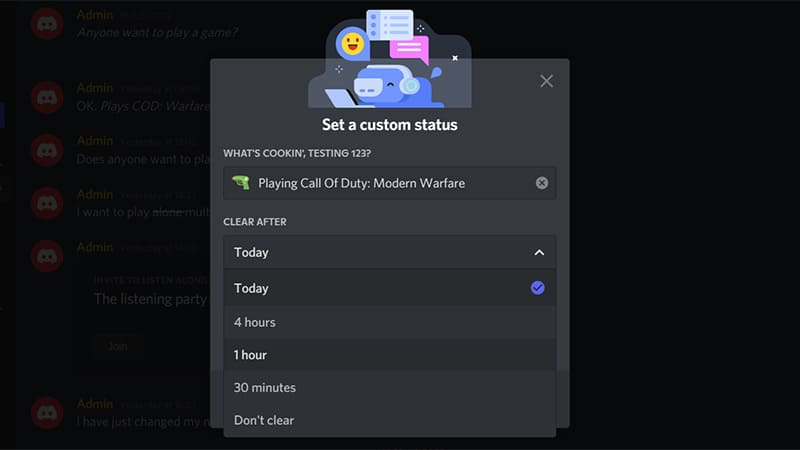
In Summary
So there we have it! Now you can appear offline on Discord without any problems whatsoever.
I hope after reading this article you know exactly how to appear offline on Discord.
Make use of setting yourself to invisible next time you have a specific task you want to complete.
It’s that simple!

