Best Router For Gigabit Internet in 2022
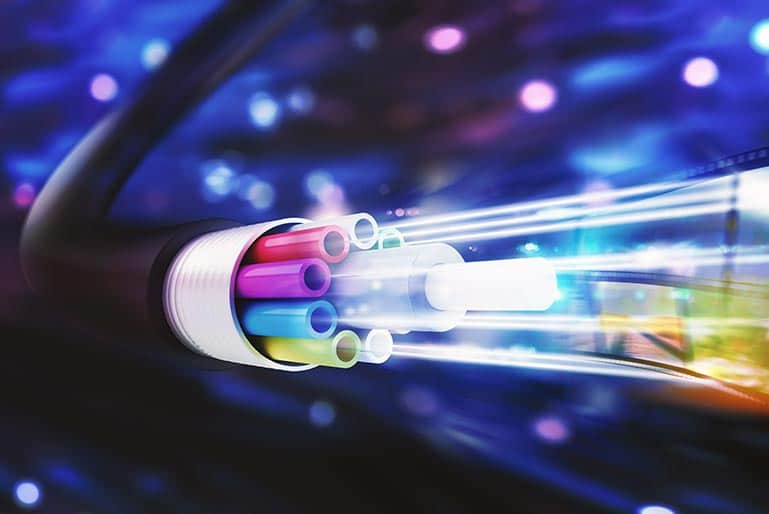
If you’re an online gamer, streamer, or depend on your internet connection for downloading/uploading complex/large tasks, you need a router that can handle gigabit internet connections. Most internet connections are under 1 gigabyte per second, the standard around my area is roughly 70 megabytes per second. Gigabyte internet speeds became a reality within the last five years, depending on where you are in the world, of course.
With the rise of gigabyte internet speeds, users are looking at ditching their ISP standard routers for something that can take advantage of their amazing internet speeds. Finding the best router for gigabit internet can be a little daunting, lots of routers between $50-$300 all have great reviews and a bucket-load of features. But is it all necessary? Furthermore, is spending $200+ on a router needed based on your needs? Honestly, if you’re looking at this article, the answer is probably yes.
Products at a Glance
How We Chose The Best Router For Gigabit Internet
Buying the latest gaming laptop or building an amazing gaming PC is going to kick open the doors of performance offline, but high upload and download speeds with minimal leg will give you the edge online. We’ve tried our best to consider all budgets and needs, but gigabit internet isn’t a budget product. Please be prepared to pay for the advanced internet speeds and equipment before committing to a deal with your chosen ISP.
Best Router For Gigabit Internet in 2022
- An amazing software suite
- Tri-Band (Dual 5GHz and Single 2.4GHz)
- Gamer aesthetic might not be for everyone
ASUS has a big footprint in the PC/Laptop gaming industry with their ROG Strix line of products. They have proved time and time again that they know their stuff when it comes to providing PC gamers with the gear they need.
The ASUS Wi-FI gaming router is an absolute workhorse, bursting with value for its price tag. Its array of eight external Omni-directional antennas sport a tri-band Wi-Fi environment (2 x 5GHZ and 1 x 2.4GHz) that supports a maximum of 5334 Mbps across 5000 feet.
ASUS WI-Fi gaming router really shines as the best router for gigabit internet thanks to its support software. For example, the built-in access to the Waist gamers’ private network (GPN) ensures low and stable ping times for gamers. Also, ASUS Smart Connect automatically manages connections to devices by switching between 3.4GHz, 4GHz, and 5GHz depending on the bandwidth needed by said device.
- Dual band up to 3200 Mbps
- Mu-MIMO, QoS and other surprising features
- Unnecessary design aspects
There’s not much room for competent gigabit routers, mostly thanks to the technology needed to handle 1GB internet speeds. There is the odd surprise out there, with WAVLINK AC3200 probably being the budget best router for gigabit internet.
It comes with 1 x WAN port, 3 x LAN ports, all 1000Mbps enabled for ethernet cable connected devices. For Wi-Fi enthusiasts, eight 5dBi Omni-Directional antennas should cover most homes like a blanket. For any large home, we’d recommend investing in a mesh Wi-Fi system or a wired Wi-Fi extender for peak performance.
It’s a dual-band affair for WAVLINK AC3200, with 2.4GHz knocking out around 1000Mbps and 5GHz hitting 2167Mbps. Newer smart devices are starting to take advantage of 5GHz speeds, but the built-in MU-MIMO technology helps manage multiple devices and their router bandwidth.
- Sleek Design
- Packed with the latest technology
- Might be a bit pricey for some
Taking clear inspiration from Kylo Rens Shuttle (Google it) comes the gamer-centric yet sleek NETGEAR Nighthawk AX6000. It’s the most expensive option on this guide weighing in just over $330, with some great specifications to justify it. The thing is, it’s most likely going to be overkill for a lot of users, with the useful features mentioned also being found in cheaper alternatives.
It promises Wi-Fi speeds of 6.6Gbps, a bold claim for this would-be best router for gigabit internet. It also promises to work with all internet service providers. Here’s the thing, you will no get these speeds on most devices. Newer high-end devices released in the last year or so will most likely sport Wi-Fi 6 functionality. Regardless though, this router packs a punch.
The list of features continues; 1.5GHz quad-core processor, OFDMA, MU-MIMO, Dynamic QoS, 1024-QAM, Smart Connect for one Wi-Fi name, Beamforming technologies, and Amazon Alexa and Google Assistant Voice Control. As previously mentioned, the majority of these technologies can be found in cheaper options in this buyer’s guide. However, it’s down to you whether or not the extra $100 is worth it for you.
- Solid feature set for it's price range
- Tri Stream 160 MHz technology
- Horrible aesthetics
Linksys WRT3200ACM could be positioned as another budget best router for gigabit internet given its sub $210 price tag. It’s not as flashy as some slightly more expensive routers found in this buyer’s guide either, looking more at home with a sun-bleached 90s PC complete with those new ZIP drives everyone is talking about.
This is a router for technicians and networking enthusiasts to customize thanks to its open-source firmware. It features tri-stream technology that doubles its bandwidth from 80MHz to 160MHz, which gives more wiggle room for its dual-band Wi-Fi speeds to perform up to 2.6 Gbps.
The best router for gigabit internet candidates does feature MU MIMO technology, but unless you fancy getting knee-deep in custom firmware builds and messing around with things of that nature, just pony up the extra to buy an all singing and dancing best router for gigabit internet.
- OFDMA Compatibility
- Quad Core Processor prevents latency
- Awkward footprint thanks to antenna array
Did you know that some of the best router for gigabit internet have quad-core processors? It might sound like an over-the-top move, but they are actually used to eliminate lag by managing connection speeds and bandwidth in real-time. That’s exactly what the TP-Link AX6000 router does.
It’s Wi-Fi 6 ready and boosted by 1024QAM. QAM (quadrature amplitude modulation) is a method of combining two amplitude modulation (AM) signals into a single channel. It works as a translator, helping to translate digital packets into an analog signal to transfer data seamlessly. QAM is used to achieve high levels of spectrum usage efficiency. This tech allows up to 5952 Mbps wirelessly across 5GHz and 2GHz.
TP-Link AX6000 features eight high-gain antennas that work great alongside beamforming technology to get the most bandwidth and solid connection speeds possible. BSS color technology also makes sure your connections are noise and distortion-free, making for some solid Wi-Fi connections. Finally, ethernet enthusiasts will find 1 2.5 Gbps WAn port and 8 x Gigabit LAN ports.
As you can see, there’s always room for budget options. However, premium services demand premium technology in the long run so that said services don’t suffer any bottlenecking caused by ISP-given routers and other devices. A lot of Gigabit-enabled routers are focused on gamers, which is why their aesthetics might also be spotted in alien conspiracy videos on YouTube. Performance and a strong feature set should be key when using gigabit internet, but it’s always a bonus being a Sci-Fi fan.
What Is Wi-Fi 6?
Wi-Fi 6 is the latest standard of Wi-Fi. It performs at a maximum data rate of 9.6 Gbps, nearly three times faster than Wi-Fi 5, although your router will need to connect to Wi-Fi 6 compatible devices to take full advantage of speeds.
Why Do I Need High-Gain Antennas?
A high-gain antenna (HGA) is an antenna with a narrow radio beam that is used to increase signal strength. They come in really handy at long distances and for providing concentrated signal speeds.
Isn’t A Quad-Core processor In A Router Overkill?
The four cores inside router quad-core processors enable parallel processing and increase speeds when managing multiple instructions from your devices.
What is QoS?
Quality of service (QoS) is the use of mechanisms or technologies to control traffic and ensure the performance of critical applications. For example, this would be a great benefit to multiple-user households.
What is OFDMA?
OFDMA (orthogonal frequency-division multiple access), a technology in Wi-Fi 6, improves wireless network performance by establishing independently modulating subcarriers within frequencies.
Do I need MU-MIMO?
Multi-user, multiple-input, multiple-output technology allows a Wi-Fi router to communicate with multiple devices simultaneously. For households with multiple smart devices such as phones, tablets, streaming tech, and more, it’s a handy bit of technology to have in a router.
What Is Beamforming?
Beamforming is a technique that focuses a wireless signal towards a specific receiving device, rather than having the signal spread.
Our Verdict
ASUS Wi-Fi gaming router doesn’t have Wi-FI 6 and some other high-end bits of technology that its competition has, but it’s a competent piece of equipment that’s complimented with custom software designed for ease of use. It is hands down the most consumer-friendly best router for gigabit internet with a reasonable price tag that is around the middle of the road in its market.







