The Best Laptops For Music Production in 2022

So, you’ve got a copy of your favored DAW and you need a workhorse to make that MIDI keyboard and studio-quality speakers worth your while. Finding the best laptop for music production can be a tough decision, especially when on a budget. It would be great to buy the latest Macbook Pro or the latest and greatest Razer Blade, but this isn’t always an option.
Products at a Glance
What To Look For In The Best Laptop For Music Production
1: CPU
Your potential laptop will be heavily using its CPU (Central Processing Unit) during music production. Think of a processor as the brain of your laptop, processing audio conversions, compressions, and other heavy-lifting tasks. Intel and AMD currently rule the CPU battlefield, with Apple’s M1 SoC (System on a chip) creeping in with the audio, video, and central processing being done on a single chip.

We’re not sure how M1 chips will handle third-party DAW at present, with most awaiting updates to properly take advantage of M1 chips. However, if users are using Apple-specific DAW such as Garageband or Logic Pro, fear not as these advantages are already baked in.
For Intel-based systems, quad-core i7 is recommended. AMD Ryzen Zen 3 processors are good value for money but can be hard to get ahold of in laptops. Anything with a Ryzen 5 5600X, Ryzen 9 5950X, or equivalent would also be a great shout.
2: RAM
RAM is also an important factor to consider when shopping for the best laptop for music production. RAM stands for Random Access Memory, which is used to store data before a task is executed such as audio playback. Having decent RAM is the difference between having a silky smooth audio environment and R2-D2 round for a cup of tea and a chat.

At Least 8GB DDR4 RAM is recommended as it stands, with 16GB being perfect for extra headroom during multi-track projects. Double Data Rate Fourth Generation (DDR4) RAM cuts back voltage by 40% and boosts performance and bandwidth by 50% as compared to DDR3. Honestly? For the kind of laptops, we’ll be looking at, DDR4 is pretty much standard across the board.
3: Screen Size
Anything under 14” for editing and add-on management when working with your favorite DAW is going to be hard work. The more workspace available the better, but we don’t really need to worry about things such as color gamut, refresh rates, response times, and resolutions. All our recommended laptops are at least 1080P, with the best laptops for music production having this feature as standard.
4: Storage
SSDs (Solid State Drives) have slowly been creeping into the laptop market over the past couple of years and are thankfully becoming more affordable. SSD’s enjoy much faster speeds and less maintenance than SATA (Serial Advanced Technology Attachment) which was more or less a sophisticated spinning disk (which also ran poorly in laptops).
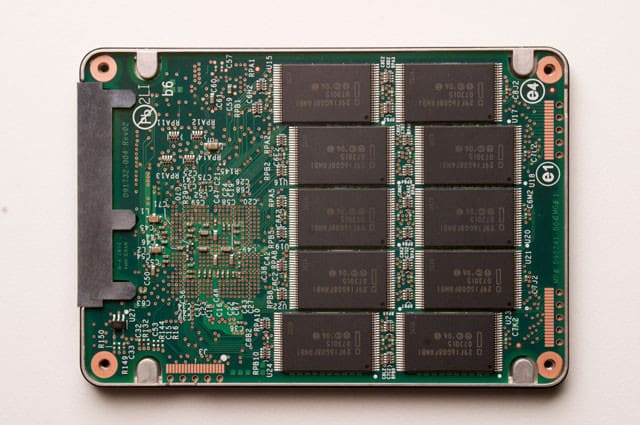
Users of SSD’s will see lightning-fast control over assets when loading and transferring. Again, this feature is present in every laptop in this guide today alongside most $500 and up laptops.
5: Inputs
USB-C/Thunderbolt/USB 3.0 are all needed in the best laptop for music production. Thunderbolt isn’t really a focus for non-Apple laptops, with Windows-based systems rocking USB-C as a universal connectivity standard. USB-C and Thunderbolt ports look the same, but the horsepower between them differs with Thunderbolt winning out on power and data transfer speeds.
It’s not too much of a worry if your chosen laptop doesn’t have enough ports, USB splitters and adaptors can be purchased on the cheap to help users adapt to their setups.
How We Choose The Best Laptop For Music Production
Whilst we haven’t really considered budget options for this particular guide due to the hardware needed to run the average DAW, although there’s a couple of surprisingly affordable options included. We’ve managed to stick to the guidelines above whilst giving various options when it comes to price, size, and target audience.
The Best Laptops For Music Production in 2022
- High specs perfect for music production and other demanding tasks
- 1TB SSD, great for storing multiple tracks/projects locally
- Aimed at gamers
First up is an all-around multi-use laptop that’s primarily aimed at gamers. Anyone who knows anything about the best laptops for music production will tell you that gaming rigs and laptops focus on similar specifications needed for both high definition gaming and multiple task management such as music production.
This bad boy is jam-packed with amazing specs for its price of just under $2,000. When comparing this with Notebook and MacBook pro figures, it knocks them out of the water whilst staying in the same roundabout price range. ASUS Armoury crate is a brilliant piece of built-in software that takes care of RGB lighting, image adjustment, fans, and overclocking.
Selecting ‘Turbo Mode’ will knock the i7 CPU from 2.3Ghz to a massive 5.1Ghz, which is ideal when taking on bigger projects but it is easily switched off when performing lighter duties. Managing CPU clock speeds on the fly like this will ensure it’s only working harder when it needs to, this ensures your laptop will stay in great condition and perform, for longer.
- i7 Processor, 16GB RAM and SSD can handle all current DAW
- Slimline form factor is perfect for on-the-move editing
- Expensive
For those who are a fan of Apple’s sleek and simple design philosophy but prefer Windows over macOS, the Samsung Galaxy Book Ion is a great alternative for the best laptop for music production. Yes, you can get more value for specification in a gaming laptop, but this product is focused on performance crammed into a 15.6” device weighing in at just under 3.5 pounds.
Its quad-core i7 combined with 16GB of DDR4 RAM should be able to tackle most DAW projects, with a 512GB SSD for quick asset loading for a speedy workspace. This laptop is for music production enthusiasts who are on the move who also want to make a statement with their gear without giving themselves an aching shoulder carrying around a chunky gaming laptop.
Samsung has gone on record to state the 15.6” QLED Galaxy Book Ion model sports 21 hours of battery life also, which only adds to the status of this laptop. Also, power sources can be quite scarce when it comes to live environments such as DJ sets. Having nearly a full days worth of battery power is exactly what gigging users need.
- Older i7 model gives you more value for money
- Processor, RAM and SSD combo is 'Future Proof' for the foreseeable
- No M1 chip for Logic Pro/Garage Band users
When it comes to music production, Apple hardware is the standard for many music producers when linked with Apple’s premium DAW Logic Pro. MacBooks haven’t had a great reputation for being the best laptops for music production in the past, but this changed with the revamped i7 2019 MacBook Pro. The quad-core 2.9Ghz processor working with 16GB RAM makes a perfect candidate for the best laptop for music production.
We are aware of the recent M1 chip MacBook Pros, but as previously mentioned, we’re not sure how other DAWs will perform outside of Logic Pro and Garageband as of yet. In all honesty, sometimes buying an older Apple product can end up being an absolute bargain whilst sacrificing very little in terms of specs and OS shelf life.
The 15 inch MacBook Pro i7 gives users more than enough power for Apple-branded and third-party DAWs, most of which are taking advantage of this MacBooks architecture now. The one thing we don’t want buyers to do is end up with an unsuitable product that may not match their needs. Save some money and invest in a safe bet whilst doing so.
- i7 and 8GB DDR4 Combo should run most DAW just above minimum specs
- NVMe SSD provides fast loading
- Users will struggle as DAW demands more resources for complex plugins and large projects
In all honesty, it’s a struggle trying to find a laptop for under $1000 that’s suitable for music production long term. Then we sound Acer’s Swift 3 Intel Evo. It’s got a 2.8 GHz i7 supported by 8GB DDR4 RAM, which should be enough to handle most DAW tasks. Just don’t expect it to keep up with big multiple-track projects.
The NVMe SSD drive is a bonus, but 256GB worth of space isn’t the best for some bigger musical projects. With that being said, USB 3.0 SSD external drives would alleviate the storage issue nicely. IT comes packed with Wi-FI 6, which is the fastest wireless internet technology currently available, providing it’s connected to a Wi-Fi 6 enabled router or mesh system that is.
The big elephant in the room here is the headroom. Yes, it’s less than half the price of a MacBook Pro and other best laptops for music production candidates, but that comes with its own costs long term that may involve having the RAM upgraded to 16/32GB down the line. For small home recording projects and the like, however, it should do just fine.
- Massive headroom with i7 and 32GB RAM combo
- 15.6" 4K OLED touch screen
- A bit overkill for just music production
Weighing in at a couple of hundred short of $4,000, Razer Blade 15 Studio Edition is a multi-tasking behemoth that will handle anything you throw at it. It’s also a massive overspend for users just interested in music production, but a great bonus for users who want to create audio whilst editing video or just play some games on the move.
Its massive headroom is made apparent by its massive 32GB RAM, twice the recommended specification of most DAW. Complemented by a 2.3GHz i7 (5.1 GHz on turbo) leaves room for some very ambitious projects alongside multiple plug-ins and tracks.
Purchasing Razer Blade 15 Studio Edition is one hundred percent future-proofing a music production setup, but Razer has a solid reputation for charging for the brand rather than the tech packed in. Whilst they have every right to charge what they want for their products, a solid best laptop for music production can easily be found for half the price.
As previously mentioned, there’s little point in going for a budget laptop when it comes to music production. It makes for a sluggish experience that doesn’t allow for fine-tuning and efficient editing, although some sub-$1000 laptops can handle less demanding DAWs and smaller projects. For anything that requires any form of conversion and a handful of tracks, it’s worth investing in the best laptops for music production and yourself.
What is a DAW?
What is a DAW?: DAW stands for ‘digital audio workstation’. For example, Logic Pro and Ableton Live would be classed as DAWs.
What is VRAM?
VRAM refers to any type of random access memory (RAM) specifically used to store image data for a computer display.
What do CPU Clock speeds Mean?
The clock speed measures the number of cycles your CPU executes per second, measured in GHz (gigahertz). for example, a CPU with a clock speed of 2.8 GHz executes 2.8 billion cycles per second.
What does Turbo mean?
Turbo Boost enables processor cores to run faster if power usage and temperatures are within limits. For example, if one core would benefit by processing faster while the others are idling or running slower, the base frequency of that core can be increased on-demand in increments of 133MHz.
Our Verdict
ASUS Rog Strix has an amazing reputation for solid laptop PC Gaming monsters, with their specifications making for the perfect music production environment too. ASUS products are normally reasonably priced for the build quality and hardware, with users getting the form factor and portability of Laptops with desktop-level performance. If you prefer macOS, go for a Macbook, but all things considered, there’s more value to be had in a gaming laptop such as Asus Rog Strix Scar.







