Last Updated on
Discord is an instant messaging app that allows you to talk to people within channels known as servers. In these servers, while you are more than welcome to type, many choose to use voice chat as well as video chat, both require a microphone.
A quiet microphone can be a cause of a few different things, you may need a new microphone, your settings may be off kilter. Read our guide to find out how to fix potential issues.
Check Your Settings
You may haven’t noticed the mic settings among the other settings of Discord. This could be why your mic is quiet.
Right next to your profile icon you should be able to see a small cog that is the general settings for Discord, there are many settings within here worth looking at but today we are interested in the ‘Voice and Video’ settings.
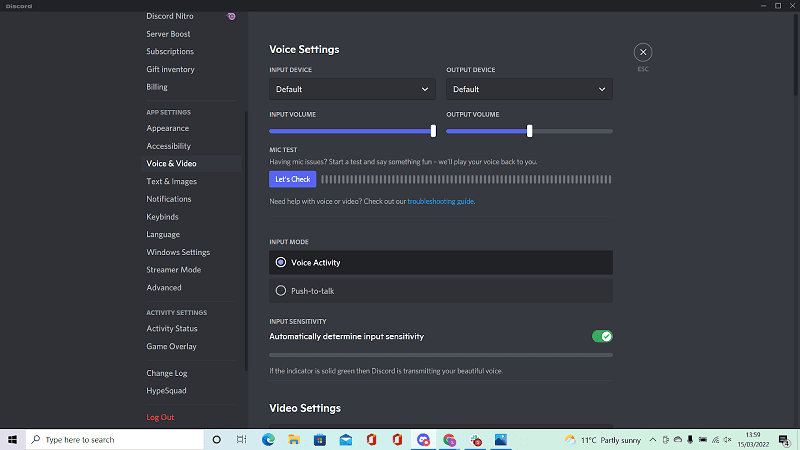
In these settings go to ‘App Settings’, then select ‘Voice and Video’. In this section you will find all the settings you need to alter your microphone and troubleshoot any issues.
Do A Mic Test
In this section of the voice settings there is a ‘mic test’ function. This tests your microphone levels which you can visually see. If the levels are low there could be a hardware issue somewhere, we’ll get to that in a second.
Either way, a mic test will show you exactly how your mic sounds to those listening to you.
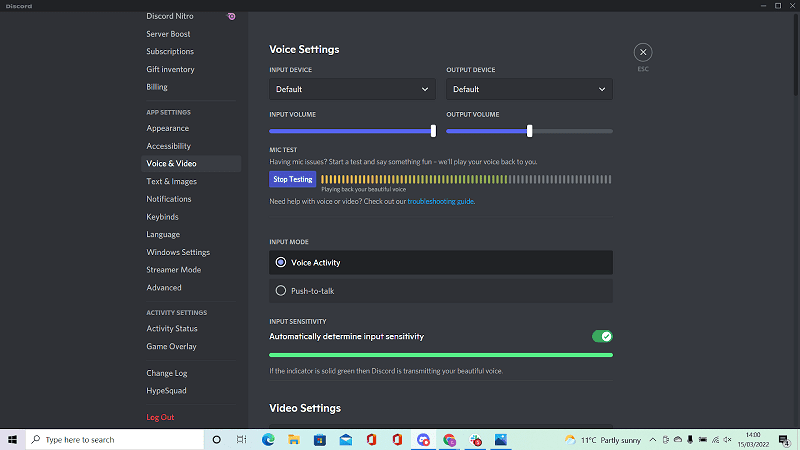
One common issue is that you may have just turned the input or output volume down too much, this may have also happened through a default setting or accidentally. Simply turn them both up and you should be able to see the difference.
Check Your Input Mode
While this may not directly affect volume it is a common setting people miss.
Under ‘Input Mode’ there are two alternating selections of how you wish your microphone to operate.

‘Voice Activity’ simply means your mic will automatically output any audio it detects on the microphone, whether that is your voice or your mum shouting you down for dinner, your server will hear it if it is picked up on the microphone.
There is also a slide that can determine the input sensitivity of your mic, which is essentially how much extra noise your mic will pick up outside of your voice.
‘Push To Talk’ allows you to control when you want to speak and when you want your mic to be dead. Hot mics can always cause issues, as Twitch has historically shown, so this can be worth having. You can even key bind the mic button to make your life easy.
In the ‘Advanced’ section there are a whole host of other settings that can affect your mic and also how you hear others.
Consider What Mic You Are Using
If, having been through the settings and done some mic tests, your microphone still sounds really quiet this could be for a few reasons.
Consider what mic you are speaking into. If you are just using the microphone in your computer there can be issues with this.
If you have had the laptop for a while the microphone might just be old and faulty. If you are speaking into your headphone microphone and it is also old, then the physical mic may also be faulty or broken.
Lastly if you have an external microphone that you have been using for a while and it suddenly goes a lot quieter, this will, once more, be a hardware issue caused by old or faulty components. Moreover, I hate to be that guy, but make sure it is turned up all the way!
In these situations consider buying a new, or replacing an old external microphone. If you are using your laptop or headphones we suggest getting an external microphone if you are planning to use voice chat frequently.
The Blue Yeti is a popular and high-end microphone that will pick up your voice perfectly and loudly. For something a little cheaper, consider this TONOR microphone.
In Summary
At the end of the day, your voice will only be as loud as your microphone allows it to be. There is no direct way to increase your microphone’s volume if everything is already at the top.
Most times, this is caused by a faulty or damaged microphone. In this situation sometimes you must concede defeat and buy a new mic.
