Last Updated on
Discord is a platform that allows fantastic collaboration, the building of connections, and the chance for people to come together and explore a common goal. In the majority of cases, it is seen as a safe, supportive space, which offers a number of benefits to users.
Sadly, there are always people who will try to take advantage of a good thing and spread disharmony and trouble.
Knowing how to report someone in Discord, therefore, is an important step for keeping you and other users safe. This is a fast, fairly simple process, and will allow you to enjoy the benefits of the platform, without any of the issues.
Reporting Someone Using Mobile
Reporting someone on Discord using the mobile app is fairly straightforward and tends to be the preferred method for a number of users.
Step
Reporting Someone On Discord
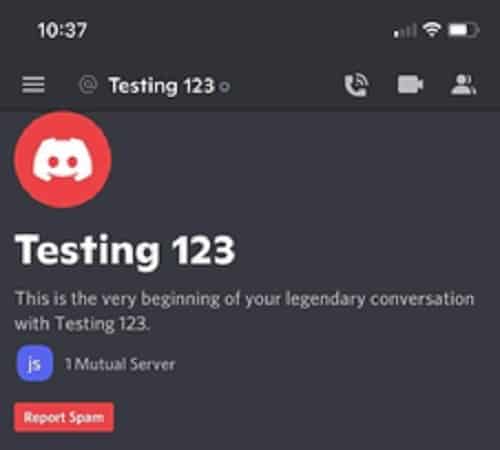 |
 |
To report someone on Discord using this method, simply go to their profile and click the red button under their name that says Report.
Step
Select A Category
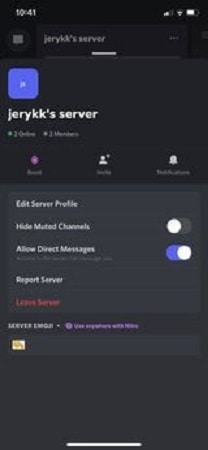 |
 |
Select a category for the report according to the reason behind your decision. You can also report an entire server by opening the server in question by swiping left and then tapping the three-dot icon. Then select the option to Report Server if you want to report the whole server.
Step
Filing A Ticket

Once you have completed the process above, you are done on your end – the admin team will take care of the rest. For added reassurance, however, Discord also suggests that each report is followed by a full ticket, as this allows you to offer more details and information about the issue that has been affecting you.
A full report can be made using a web form on your mobile, laptop, or desktop, though the latter two are easier to navigate.
Step
Report Builder
Developers can use the Discord API to create a new feature called the Report Builder. This allows users to submit custom reports using the Discord API.
Reports can be created using the Discord API via the Report Builder, but they can also be submitted manually. The Report Builder requires developers to enable developer mode in Discord.
To access the Report Builder, select the gear icon in the bottom-right corner of Discord’s interface, select Advanced from the left sidebar, and enable the Developer Mode slider. Once developer mode is enabled, you can use the Report Builder to create a report. A report can contain up to 100 items.
Items must be copied from Discord messages, users, or servers. For example, if you were creating a report about a specific user, you could copy the user ID from the user’s profile page.
Reporting Someone Using Desktop
When it comes to creating your extended ticket to offer more information about your report, a desktop is usually the easier option for navigating the webform.
Unlike the app, Discord’s desktop programs don’t include a report feature automatically built-in, so you will need to use the website to submit a report.
Step
Submit A Request
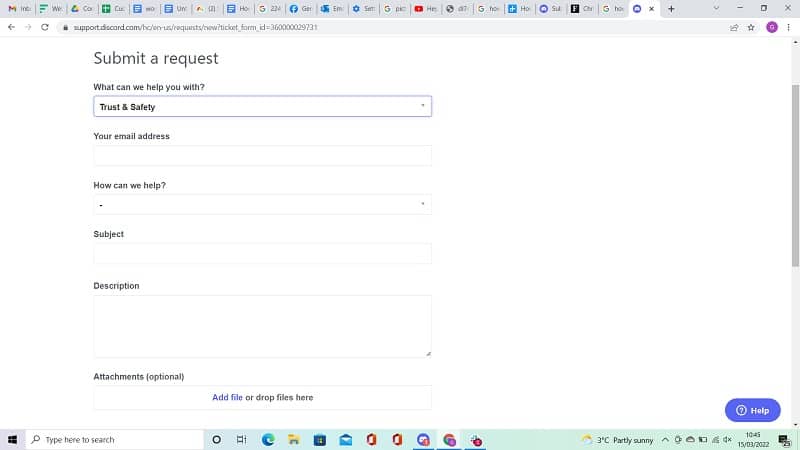
On your Discord web app, click the question mark in the top right corner. This will take you to a webpage.
Clicking the “Submit a Request” at the top right of discord.com takes you to a form titled where you can enter your email address. Select Trust & Safety in the dropdown menu, then choose Report. In the next section, select the reason for reporting the user.
Then, under “How can we help?” select the type of issue you’re having. Finally, select “Send as an attachment” (recommended) or send it via chat.
What Can I Report?
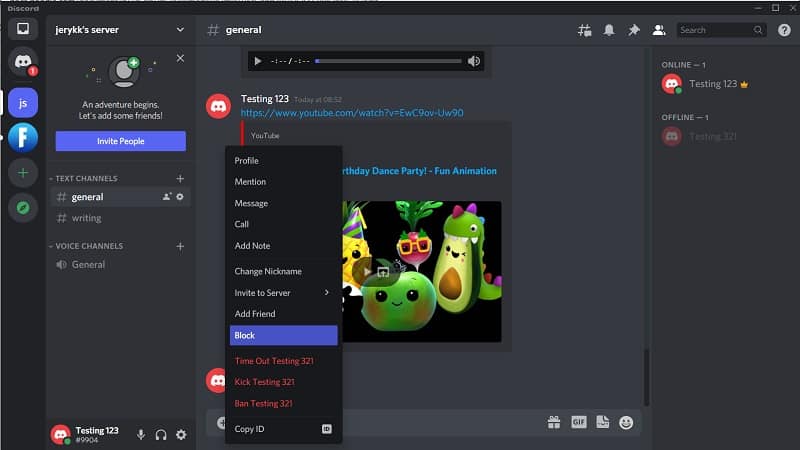
Users will be able to report cyberbullying, spam, or any other issues that may be having a negative impact on their Discord experience. Some of the most common motivations for reporting other users are:
- Abuse or hate speech
- Cyberbullying
- Harassment or spamming from other users
- Spam content
- Sharing of explicit content
- Hacks
- Malware and viruses
- Promotion of self-harm or suicide ideation
- Underage users
- Previously banned accounts
- Violence
- Extremism
- Fraud
- Animal cruelty
- Posts and issues which cause a concern
- Violating the Terms of Service or the Community Guidelines
What Options Do I Have Apart From Reporting?
You can block users by right-clicking on their names and hitting block. This will prevent them from contacting you via Direct Message or seeing your posts in the server. Servers have mods who can help deal with problems. Mods are located at the top of the user list on the right side. Contact a mod if there is an issue with a server.
Final Thoughts
Reporting unwanted behavior helps to keep everyone on Discord safe and happy, and is an important element of keeping the servers safe and comfortable for all users.

