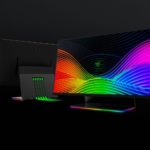Best Gaming Monitor for PS4 in 2022

Deciding on a gaming monitor can be difficult as your desired specs may change depending on the games you play or how your display is set up. Today we’re looking at the best gaming monitors you can find for your PS4. As modern consoles share connectivity with the cords and cables that monitors are using, it’s possible to connect the latest displays to your game consoles.
We’ve picked out five gaming monitors that you can access online, all of which will play well with the PS4 and deliver high-quality graphics during gameplay. For each one, we’ve gathered relevant product information so that you can be aware of the pros and cons of these monitors.
After that, we’ve included a short segment of things to consider. This is the information you may want to know before making a decision, such as the specs of monitors and how these may influence your buying decisions. You need to know what you actually want before you buy it, after all.
Products at a Glance
Best Gaming Monitor for PS4 in 2022
- A 27” LCD monitor that uses LG’s own IPS screen panel tech for heightened color accuracy.
- 1m GtG response time protects the screen from image ghosting.
- Has a 144Hz refresh rate that reduces screen tearing and smoothens gameplay.
- Constructed with a 3-sided borderless design along the sides and top.
- IPS panels can get that “IPS glow” where the edges may glow after heavy use along the edges of the screen.
- A 27” WQHD IPS monitor that has been designed for immersive and professional gameplay.
- Ultrafast 170Hz maximum refresh rate allows you to access smooth gameplay.
- This HDR monitor uses a professional color gamut for superior contrast and performance.
- Uses ASUS’s Extreme Low Motion Blur Sync tech eliminates ghosting and screen tearing.
- May have inconsistent backlight uniformity.
- A large 32” curved gaming monitor that provides immersive panoramic entertainment.
- VESA certified as Display HDR 400, supporting enhanced brightness and color contrast.
- Powered by AMD’s Free Sync 2 tech to get rid of screen tearing and choppiness.
- Features USB-C SuperSpeed connectivity for fast 2K USB data transfer.
- The curved shape of this monitor’s screen causes backlight bleeding on the side edges.
- A 27” FHD IPS monitor that uses proprietary ASUS tech like Game Fast and Eye Care.
- Its color is enhanced through exclusive GameVisual technology.
- Shadow Boost tech makes it much easier to see darker areas.
- The most budget-friendly monitor on our list.
- GameVisual forces you to use their presets, which may feel restricting for some gamers.
- A 27” WQHD monitor with an IPS-grade display panel that runs games smoothly.
- HDR400 color gamut support provides a rich spectrum of color.
- Comes with a Razer Chroma RGB aluminum base that has cable management included.
- You have control over the monitor’s connectivity setting via Razer Synapse integration.
- Adjustment of the backlight when you’re in HDR mode isn’t possible.
Our Verdict
So, while we’ve ranked each of these monitors in terms of suitability towards the average consumer who wants more for less, there are other conclusions that we came to when researching this article. For example, we’ve focused largely on twenty-seven-inch monitors and, where there’s a monitor that isn’t twenty-seven inches, we awarded it our third place.
The physical screen size of the monitor isn’t too important to its technical specs, though this depends on how far away you are due to your console-setup. You should work out how far you’ll be and, if you’re not at the same distance you’d be at a computer, then try to aim for a bigger one.
We’ve also stuck to reliable providers, which is always a good idea. Whether it’s ASUS, LG, Razer, or lesser-known but established foreign companies like BenQ, it’s important to know who you’re buying from.
Our verdict is that you should get the most sophisticated item for as much as you can afford. While our number one and four options are more budget-friendly, the others gravitate around roughly the same price. That said, all of them should work quite well with what you have planned.