Last Updated on
Sea of Thieves, the killer free-to-play app from the legendary Rare Studios and Xbox suffered a major outage yesterday thanks to the Sea of Thieves Coral Beard error. The main issue is that the Sea fo Thieves Coral Beard error keeps happening, but why?
The latest error spiked yesterday afternoon around 15:30 GMT time and lasted well into the early hours of this morning according to Down Detector. As we can see from the outage report below, users experienced around 16 hours’ worth of downtime. Not ideal for a multiplayer-only title:
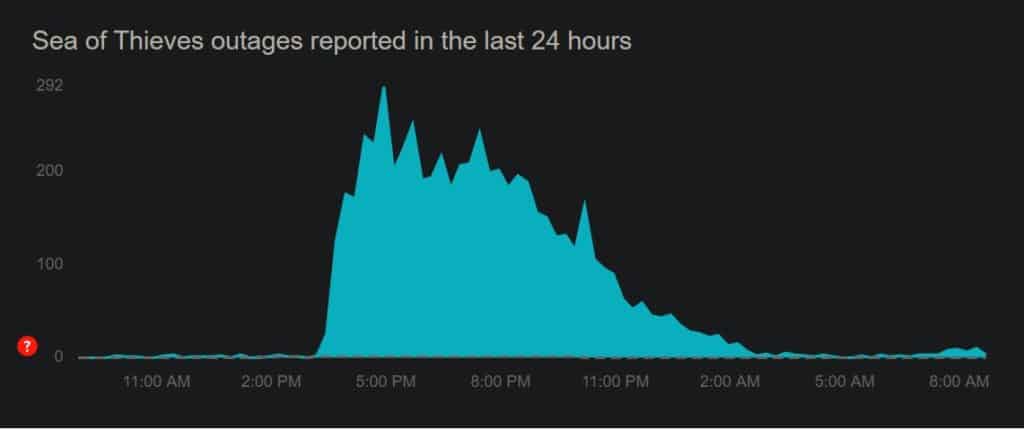
It looks like the Sea of Thieves players are getting to the end of their rigging rope with the Coral Beard error, taking to Down Detector comments to keep other players updated and what they’ve experienced whilst trying to get online:
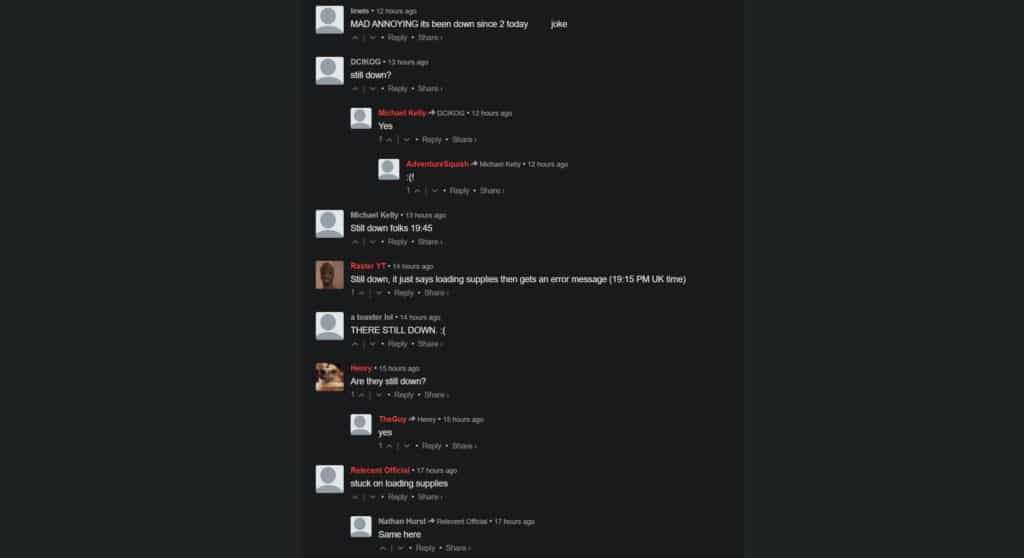
To be fair to Rare studios, the @SoT_Support Twitter handle was quick to react to the situation, confirming multiple beard error codes, not just the Coral Beard error code:
We are currently aware of issues impacting the Sea of Thieves servers causing various beard errors. We ask that you please bear with us as we investigate the issue and we will update everyone as soon as we can provide additional information.
— Sea of Thieves Info & Support (@SoT_Support) February 6, 2022
It looks like all server issues were resolved around six hours ago at the time of writing, so it looks like the Sea of Thieves is safe to sail on once again:
We are currently aware of issues impacting the Sea of Thieves servers causing various beard errors. We ask that you please bear with us as we investigate the issue and we will update everyone as soon as we can provide additional information.
— Sea of Thieves Info & Support (@SoT_Support) February 6, 2022
Sea of Thieves support hasn’t commented on what exactly caused the massive server outage, but we can guess that it’s more of an internal issue rather than a malicious attack.
Sea of Thieves Coral Beard error – How to fix
It looks like the Sea of Thieves Coral Beard error, and other beard-themed errors for that matter, are all related to the game’s servers. This means that users will be at the mercy of Rare to get the situation resolved, although some issues can be user-related. The Sea fo Thieves support team has some really handy error descriptions and instructions on how to fix errors here.
In the first instance of spotting an error like the Sea of Thieves Coral Beard issue, raise a ticket on the official support page here or tag @SoT-Support in a tweet to report it.
Looking for more help with your Windows 10 or Windows 11 PC? We have a treasure chest of easy-to-follow guides here and here respectively, why not mark it on your map and sail over?


