Best external Blu Ray drive
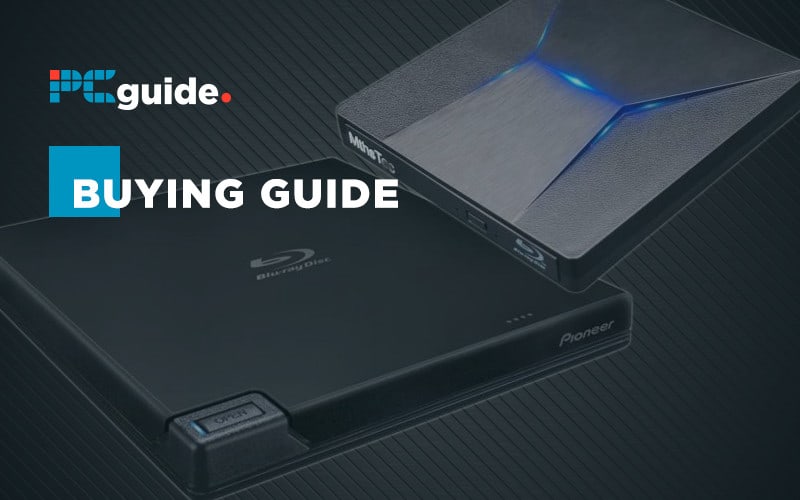
Many slimline laptops these days eschew any kind of disc drive entirely. It’s certainly nice to have small, light and thin laptops for a commute or other use on the go, but this can leave you hanging if you ever do need to burn something onto a disc.
There’s also small form factor desktop machines that don’t offer any kind of disc drive functionality.
In many cases, a spinning disc is a legacy format, not something that is widely used any more, as cloud storage or flash storage offer less cumbersome methods for transferring data around, but the humble disc drive is not entirely obsolete yet.
For interfacing with disc and players for TVs, it can be handy to read and write files to and from different formats of discs. Whether you’re interested in backup up your movie collection, sharing home videos with family members, or making mix CDs to take in the car, an external disc drive can be a real handy tool for managing audio and video files on their native format.
There’s also the security offered by using a more disposable format. If you have sensitive documents that you want to keep hard copies of, then destroy when they have served their use, a disc copy is a great tool for doing that. For files that are not sensitive, but intended to be shared, you can also pass around copies of files on discs without having to worry about getting them back, whereas for USB storage you’re out of pocket more than a few pennies if you lose a high capacity USB drive.
Products at a Glance
Best external Blu Ray drive
- Compact size
- Sleek design
- Plug and Play use
- Only USB 2.0 speeds
- No notification light
- No 4k Blu Ray support
- Notification light
- USB 3.0 speeds
- Great value
- Slightly on the large size
- Not a well known brand
- No 4k Blu Ray support
- Extremely quiet
- Fast USB 3.0 speeds
- Plug and Play use
- On the pricier end
- Top loading drive won't suit all users
- No 4k Blu Ray support

Best external Blu Ray drive
What do read/write speeds mean?
Disc drives are rated by number of times faster than their usage designation.
So a CD at 1x speed will take 20 minutes to read/write 20 minutes of audio, whereas 2x speed would take 10 minutes to read/write 20 minutes of audio.
For DVD, a 1x speed would take 20 minutes to read/write 20 minutes of standard definition video, or a 2x speed would take 10 minutes to read/write 20 minutes of standard definition video.
For Blu Ray, a 1x speed would take 20 minutes to read/write 20 minutes of high definition video, or a 2x speed would take 10 minutes to read/write 20 minutes of high definition video.
These drives all offer reasonably fast read/write speeds that are typical among standard modern consumer disc drives.
How are these drives powered
These drives are all powered via USB, rather than needing a dedicated mains connection.
It is recommended to connect these drives directly to your system, rather than via any kind of USB hub, in order to maintain high enough voltage.
Similarly, some devices like laptops and tablets do not offer high enough volume to run these drives reliably through just one USB port, and for this reason they ship with a cable that can connect simultaneously to two ports on your system.
Our Verdict
Our top pick for an external drive is the LG drive. LG are a very reliable brand, and this is a sleek and slim machine that can handle reading and writing to Blu Rays, DVDs and CDs admirably. It’s relatively quiet, and it’s an attractive design. You are missing out on USB 3.0 speeds that some other drives offer, but this is not going to be a major factor in the majority of usage scenarios, and it’s a competitively priced machine that makes this minor compromise worthwhile.




