Best Thermal Paste In 2022 (For Both CPU & GPU) – Top 5 Reviews
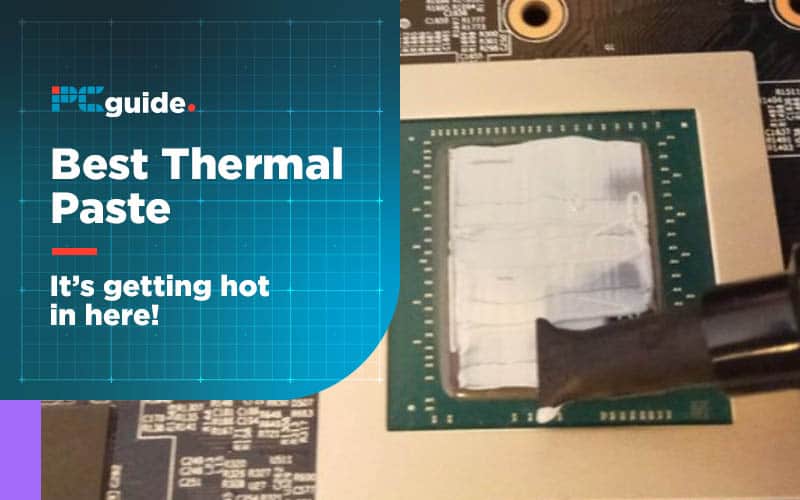
Are you looking for a thermal compound to use on your CPU or GPU? Perhaps you’re not sure what the best thermal paste is to use? If that’s why you’re here, you’re in for a treat because we’ve personally tested over 20 of the most popular pastes used by both enthusiasts and builders to come up with our top 5 best thermal pastes.
Computer components heat up when in use. With the processor and the graphics card this is so bad that they usually have their own dedicated cooling setups. And on those setups, you need thermal paste to help the heat transfer and diffuse; otherwise, you’ll be rebuilding parts of your rig.
But there are a lot of pastes on the market and not much to differentiate between them, at least on the surface. This only gets more confusing when you take into account the different types of thermal pastes: ceramic-based, carbon-based, metal-based, and liquid metal thermal paste.
So without further ado, here are our top 5 best thermal paste reviews.
[adthrive-in-post-video-player video-id=”9TUxMdWd” upload-date=”2021-10-27T15:07:31.000Z” name=”Best Thermal Paste In 2021″ description=”” player-type=”default” override-embed=”default”]
Products at a Glance
Best Thermal Paste In 2022 (For Both CPU & GPU) – Top 5 Reviews
- Very high thermal conductivity
- Comes with all the tools needed
- Great Cooling
- Expensive
- Not for aluminum heatsinks
- Tricky to Apply
The Thermal Grizzly Conductonaut is the paste for serious overclockers. With a thermal conductivity rate of 73 W/mK, it’s easily the best on the market. Yes, that’s a seven and then a three. This is technically several times better than the rest of the competition.
If you’re wondering this does have a very tangible effect. While it might not keep your CPU 7 times cooler, it does lower the temperature by as much as 10 degrees Celsius more than the rest of the pastes on the list. If that doesn’t make it the best GPU thermal paste, then I don’t know what would.
This metal-based thermal paste comes with all the tools needed for installation. It’s also worth noting that you need to thoroughly clean the CPU before you apply the paste to ensure the best performance along the way. And that you must not use it on aluminum heatsinks because this liquid metal thermal cooler can leave black stains on it.
While it is the most expensive paste on the list, it’s not insanely so, especially considering the extra performance gains it can help you get when overclocking.
- Affordable
- Great for beginners
- Great results
- Quality control
Noctua is a trusted name in the cooling industry. This isn’t the best on the market but considering its performance for the price and easy application, this is still a solid pick. Whether you’re a beginner looking for a thermal paste you can rely on or an advanced builder, you know the Noctua NT-H1 has what it takes to give you decent cooling performance.
With a thermal conductivity rating of 8.5 W/mK, this ceramic-based thermal compound can keep your temperatures down for 5 years after application. It’s also worth noting that this has a 3-year shelf life.
If there’s one thing you should keep in mind here, it’s the fact that Noctua has some quality problems with some of their Noctua NT-H1 products– though chances are slim.
- Affordable
- Great for beginners
- Great results
- Quality control
This carbon-based Arctic MX-4 thermal paste is one of the least-expensive pastes on the market. It’s also considered as more of a mid-range thermal paste and is not ideal for novices because of its viscous property.
But as long as you do the application right, there shouldn’t be too much of a problem– even if you’re a beginner. And that’s what makes this thermal past one of the best CPU thermal pastes out there.
With a thermal conductivity of 8.5 W/mK and an 8-year lifespan once installed, you can almost entirely forget about it and move on with your gaming life. In fact, there’s a good chance you will need to replace your CPU before you will need to replace this.
- Good value
- Performs great for its price
- Easy to apply
- Expensive
With a thermal conductivity rating of 11 W/mK, the Cooler Master MasterGel Maker Nano is a good thermal paste as far as thermal grease cooling capability is concerned. This means it’s a highly recommended paste if you’re looking to overclock your air-cooled CPU.
In fact, this can perform just as well as a few of the premium-grade thermal pastes on the market. Cooler Master is also considerate enough to include a spreader and a pack of alcohol swabs, so you’re all set when changing your CPU thermals.
Just take note that this paste has a burn-in time so you might not get the advertised cooling temperatures upon installation.
- Arctic claims it will never dry out
- Affordable
- Perfect for beginners
- Performs really well
- Can be a challenge to install
Things to Consider
Do I need a thermal grease or a liquid metal paste?
Unless you’re overclocking, you should almost always be fine with entry-level thermal grease/paste:
Though some of the above-mentioned can handle overclocking fairly well, we still recommend the tried and tested liquid metal paste for those who are serious about overclocking:
What is the best way to apply thermal paste?
When applying thermal paste on your CPU or GPU chip, it’s highly recommended that you check online resources ahead of time as each paste may differ. Most do come with instructions though.
There are some consistent aspects though. For instance, you never want to apply too much; it’s always best to put too little and need to add more than too much and have to clean a mess off your motherboard. Usually, a pea-size dot in the middle of the chip is the way to go as you don’t need much to spread evenly across the chip as you fit the CPU cooler in place.
What is the lifespan of thermal paste?
Each product has its own shelf life and lifespan after application.
In most cases, these have a shelf life of up to 2 years at most. The lifespan after application is often quite longer though– regularly as long as 5 years after it’s been applied to your CPU or GPU. Needless to say, it’s best you check these ahead if you’re planning to store the remaining paste and use it years later.
Our Verdict
The Noctua NT-H1 paste is a great thermal compound for beginners and it isn’t ‘out-there’ expensive either. If you are planning a hardcore overclock then the Thermal Grizzy might be worth spending the extra on, but the five years or so you will get from this will suffice for most builds.






