Last Updated on
Discord is well-known for its ability for voice and video communication with friends and groups that are set up to drive members who share similar interests. However, you may not even be aware that Discord is also a messaging tool in the form of text.
If you’re new to the platform, Discord can be a minefield to navigate. We often get many questions on how you can use extensions like Voicemod, or how you can use Discord on Xbox One, so we know that Discord doesn’t have the most user-friendly experience.
Because we believe that the written word is not a lost art; we’re going to show you how to do a Discord strikethrough.
What Is Strikethrough?
Strikethrough is a typographical presentation of words that have purposely had a line drawn straight through their center.
Although the word has been effectively ‘struck out’ they are still legible and are often used to highlight something wrong, or that a mistake has been made, often for added effect and to imply humor.
It can also be used to highlight outdated content or that something has been completed in a long list of things to do.
How To Use Strikethrough In Discord
Follow these simple instructions on how to use strikethrough on Discord:
Step
Use Tilde Key
To strikethrough a sentence or a word in Discord, all you’ll need to do is place two tilde keys between the first and last word you want to strikethrough.
This is represented by the symbol ~ on the keyboard.
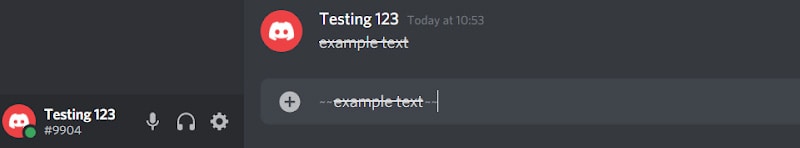
Gamers that are using a standard U.S. English keyboard can use a shortcut to access a tile by pressing “Shift + Apostrophe which can be recognized as this key combination:
“Shift and ‘ ”
Although, if you keep forgetting how to access the shortcut you can simply Google the word “tilde” and then copy+paste the symbol into Discord.
An Example Of Strikethrough
Let’s take an example. Say you write the sentence “Are you going to be on Discord at 7 PM this evening?”, and you want to strikethrough 7 PM and put 8 PM instead. Simply place a tilde key (~) on each side at 7 PM and it will cross out.
It will look something like this:
“Are you going to be on Discord at ~~7 PM~~8 PM this evening?”
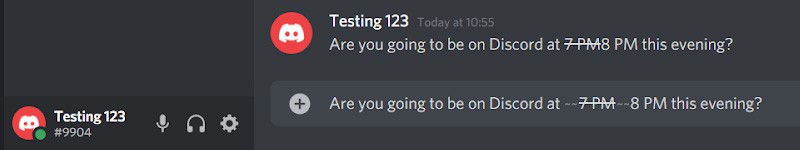
Here’s another example. Let’s say you write the following text in your friend’s group chat:
Here is a list of all those who are going to be playing Call Of Duty: Warzone today: Jim, Ryan, Kate, Ashley, Janet, Kristie, Bob
And let’s say you receive a message from Janet, Kristie, and Bob saying that they are not going to be able to make it today. The following list would look like this:
Here is a list of all those who are going to be playing Call Of Duty: Warzone today: Jim, Ryan, Kate, Ashley, ~~Janet, Kristie, Bob~~
This will cross out the last three names of that sentence and will keep the first four names uncrossed.
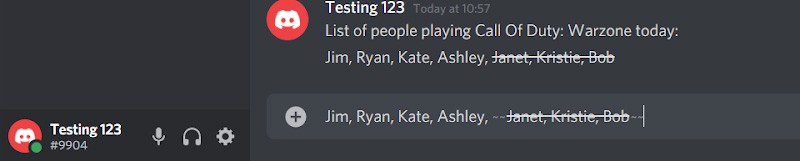
Frequently Asked Questions
How Do You Bold Text In Discord?
To create bold text in the Discord app, all you will need to do is place an asterisk at the start and end of your chosen words or sentence. The asterisk symbol is represented by * which can be found on your keyboard.
Can You Format Text In Discord?
Yes, you can. The Discord server uses a system known as Markdown running in the background that enables formatting to happen.
Final Thoughts
Discord doesn’t need to be that complicated, and being able to learn shortcuts and hacks to make writing easier is not bad once you understand how it works. Even basic formatting can be a breeze if you know the combination of the lock.

