Last Updated on
Batteries power infinite electronics in our lives. From remote controls to smartphones, batteries allow us to make our technology portable. Fun fact, electric car batteries contain multiple batteries laid out in a row to power electronic cars such as Tesla Model 3, the best-selling electric car to date.
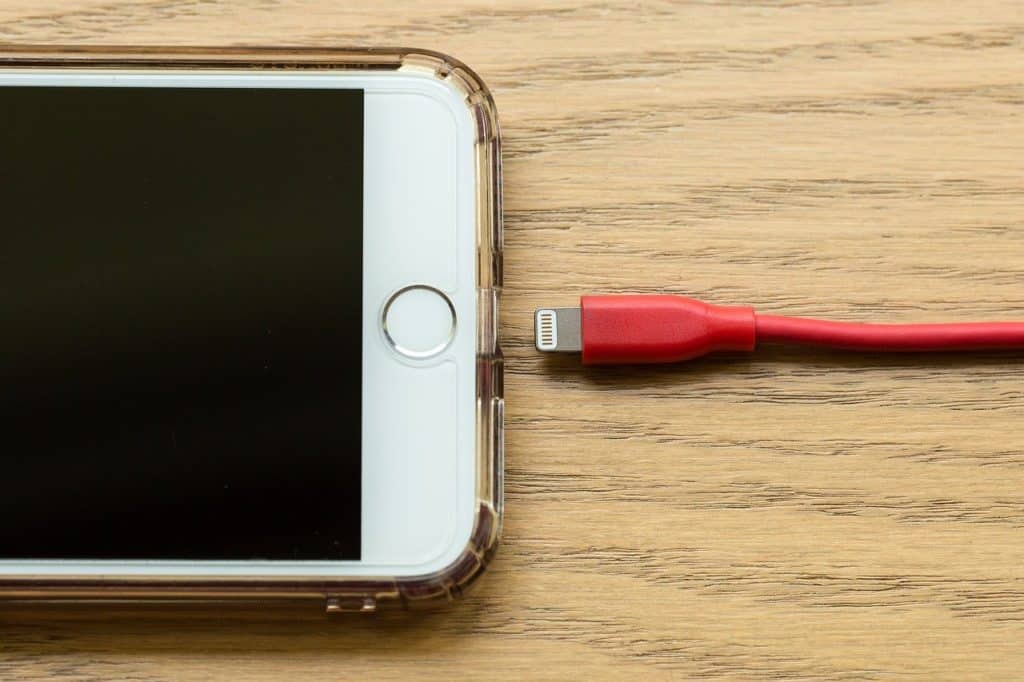
Moving back to something more relevant, iPhone batteries are built-in and non-removable, which means the aging of battery cells and replacing the battery is a big deal. We’re not going to go into how you should safely remove and replace an iPhone battery, but rather how to look after the one that’s already packed in.
Optimized battery charging iPhone – What is it?
Optimized battery charging is an option for users of iOS 13 and up and helps prevent the chemical aging of iPhones lithium-ion batteries. Whilst iPhone batteries are classed as consumable and will degrade over time, Optimized battery charging reduces the time an iPhone spends fully charged.

It sounds like the opposite of what consumers need, but it actually makes sense. By using onboard machine learning, Optimized battery charging only charges fully when needed. For example, having any battery fast charging for eight hours overnight will accelerate the chemical reaction aging of its battery over time. Granted, it will take a while, but it all adds up. Optimized battery charging slows down charging time whilst making sure iPhone is charged fully when you need it.
Optimized battery charging iPhone – How to turn it on
This feature should be turned on by default in iOS 13 and up, but if you wish to turn it off or check if it’s on for yourself, follow the below instructions:
Go to Settings > Battery > Battery Health > Optimized Battery Charging.
If you don’t have a predictable schedule, for example, you work shifts and sleep at different times of day, Optimized battery charging iPhone probably isn’t the best feature for you. But for the rest of us, it’s a great way to stretch the chemical life out of an iPhone battery a little bit more.
Thanks for choosing PC Guide to learn more about the Optimized battery charging iPhone feature. For everything else iPhone and Apple, check out our iOS hub.


